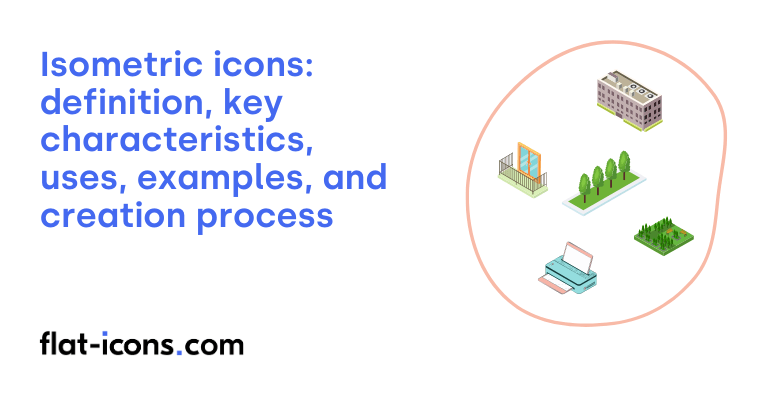Isometric icons are specialized graphic elements that represent three-dimensional objects on a two-dimensional surface using equal angles (120 degrees between axes) and no perspective distortion.
Isometric icons employ three key characteristics: equal foreshortening on all axes, consistent 30-degree angles from the horizontal base and parallel lines that maintain their relationship throughout the design.
The creation process involves starting with a vertical line (height) and extending two lines at 30-degree angles (width and depth). Designers use bright color schemes and subtle shadows to establish visual hierarchy.
Isometric icons serve multiple purposes: user interface enhancement (websites, mobile apps), technical illustrations, infographics, branding elements and gaming assets.
Common examples of isometric icons include architectural visualizations, product mockups, navigation elements and explanatory diagrams. Isometric style combines flat design efficiency (smaller file sizes) with three-dimensional depth, making complex information more accessible and visually appealing.
Table of Contents
What are isometric icons?
Isometric icons are specialized two-dimensional graphical symbols that create a three-dimensional visual illusion through equal measure projection (from Greek “iso” meaning equal and “metric” meaning measure), using consistent 30-degree angles and parallel lines without perspective distortion.
British scientist William Farish developed the isometric projection technique in the early 19th century to illustrate mechanical machinery principles. Isometric icons utilize axonometric projection principles to represent three-dimensional objects on two-dimensional surfaces. The isometric projection system maintains three coordinate axes at precisely 120 degrees to each other, ensuring equal foreshortening along all axes.
Isometric icons gained widespread popularity through 1980s video games. Modern isometric icons combine the simplicity of flat design with added depth and dimension. Professional designers create this icon style using specific geometric rules: parallel lines remain parallel, vertical lines stay vertical and horizontal lines are drawn at 30-degree angles.
Digital designers employ isometric icons across various applications. User interfaces integrate isometric icons for enhanced visual hierarchy and intuitive navigation. Technical documentation utilizes isometric icons to illustrate complex systems and procedures. Marketing materials leverage isometric icons to create engaging infographics and presentation elements.
Professional graphic designers enhance isometric icons through strategic shadow placement and color schemes. The design technique maintains consistent proportions throughout the icon set. Isometric icons present objects from multiple angles, revealing internal structures and hidden components while maintaining visual clarity.
Isometric icons represent a perfect balance between flat design simplicity and three-dimensional depth. The isometric projection technique creates visually appealing graphics while maintaining measurement accuracy. Modern digital interfaces benefit from isometric icons through improved user comprehension and enhanced visual engagement.
What are the key characteristics of isometric icons?
The key characteristics of isometric icons are stylized three-dimensional representations that use equal measurements and parallel lines to create depth without perspective distortion. The key characteristics of isometric icons are listed below.
- Geometric Angular Structure: Isometric icons utilize precise 30-degree angles for diagonal lines and 120-degree angles between axes. Applications include technical illustrations in engineering manuals and architectural diagrams. The grid system ensures consistent alignment and precise geometric relationships.
- Equal Measurement System: All three axes (x, y, z) maintain equal scale and foreshortening, preserving true object dimensions. This principle creates accurate representations in UI design elements and product visualization icons. Microsoft’s design system implements this approach for app icons.
- Parallel Line Construction: Lines remain parallel without converging at vanishing points, unlike traditional perspective drawings. This technique appears in wayfinding systems and infographic elements. Gaming interfaces utilize this principle for consistent visual navigation.
- Dimensional Representation: Icons create a 3D illusion while existing on 2D surfaces through strategic use of depth and shadows. Web interfaces and mobile applications employ this characteristic for interactive elements. Landing page hero images demonstrate this depth effect.
- Minimalist Approach: Icons maintain clarity through simplified forms and reduced visual clutter. Branding elements and corporate logos utilize this principle for recognition. Technical manuals implement this characteristic for clear communication.
These characteristics combine to create icons that effectively communicate complex information while maintaining visual consistency. The implementation of isometric principles in digital interfaces continues to evolve: modern applications demonstrate particular emphasis on minimalist representation and precise angular relationships.
Where are isometric icons typically used?
Isometric icons are typically used in digital interfaces, marketing materials and technical documentation to create engaging three-dimensional visual elements while maintaining clarity. Typical uses of isometric icons are listed below.
- Landing Pages and Hero Sections: Landing pages utilize isometric illustrations as hero images to increase conversion rates. These eye-catching visuals appear at the top of websites, offering more engaging alternatives to standard stock photos. Examples include product demonstrations and service flow illustrations.
- User Interface Elements: Website and mobile app interfaces incorporate isometric icons as navigation elements and clickable areas. These three-dimensional designs help distinguish interactive elements from the background, improving user experience. Examples include menu buttons, call-to-action elements and navigation markers.
- Maps and Wayfinding Systems: Digital maps employ isometric icons to create more intuitive navigation experiences. The angled axis and 3D appearance emphasize buildings, streets and landmarks more effectively than flat maps. Examples include interactive city guides and indoor navigation systems.
- Infographics and Data Visualization: Complex information becomes more digestible through isometric illustrations in infographics. The added depth and perspective help distinguish different elements and create visual hierarchy. Examples include process flows, statistical representations and organizational charts.
- Branding and Logo Design: Companies utilize isometric icons in their visual identities to create memorable brand expressions. The distinctive three-dimensional perspective helps logos stand out while maintaining simplicity. Examples include tech company logos and app icons.
- Technical Documentation: Assembly manuals and technical guides implement isometric icons to illustrate complex systems and procedures. The three-dimensional perspective helps users understand spatial relationships and sequential steps. Examples include product assembly guides and maintenance manuals.
Isometric icons continue to evolve in digital design applications. The versatility of these visual elements extends beyond basic illustration: designers increasingly combine isometric approaches with bold colors and innovative layouts to create immersive digital experiences. The gaming industry and virtual reality applications represent emerging frontiers for isometric design implementation.
When should you use isometric icons?
Isometric icons are used in scenarios requiring enhanced visual hierarchy, complex information display or when traditional flat icons lack sufficient detail comprehension (also known as 2.5D icons or pseudo-3D icons).
Design professionals deploy isometric icons for projects requiring enhanced visual communication without sacrificing simplicity. Website interfaces benefit from isometric icons through improved user navigation and faster content comprehension. User experience research shows isometric icons excel at presenting complex systems, technical illustrations and interconnected information.
Technical advantages of isometric icons include smaller file sizes compared to full 3D renderings. File optimization maintains visual depth while ensuring faster website loading times. Design consistency requires maintaining parallel lines and a unified 30-degree angle across all icon elements.
Modern brands utilize isometric icons to showcase product features and internal components from multiple angles simultaneously. Corporate websites leverage isometric icons for hero images, infographics and navigation systems where traditional flat icons prove insufficient. Digital platforms benefit from isometric icons through enhanced visual hierarchies and improved information architecture.
Website navigation systems gain clarity through isometric icons’ ability to convey spatial relationships and system interconnections. Mobile applications implement isometric icons to create memorable user interfaces that guide users through complex workflows. Business presentations utilize isometric icons to illustrate concepts, processes and data relationships with added dimensional context.
Isometric icons serve specific design needs where flat icons fall short. Design projects requiring enhanced depth, improved information hierarchy or complex system visualization benefit from isometric implementation. Success factors include maintaining consistent angles, appropriate usage contexts and balanced visual complexity.
What are the pros and cons of using isometric icons?
The pros and cons of using isometric icons revolve around their unique ability to combine 3D depth with flat design simplicity, offering enhanced visual appeal while potentially introducing complexity challenges.
The pros of using isometric icons are listed below.
- Enhanced Visual Depth: Isometric icons merge flat design with three-dimensional representation using 30-degree angles and parallel lines. Website interfaces benefit from added depth without sacrificing simplicity. Landing pages and hero images gain dimensional appeal while maintaining clean aesthetics.
- Improved Information Clarity: Isometric icons display objects from multiple viewpoints (top, front, side) simultaneously. Technical manuals utilize this feature to showcase product components comprehensively. Infographics leverage isometric design to present complex data in digestible visual formats.
- Technical Efficiency: Isometric icons maintain smaller file sizes compared to true 3D renderings. Website load times improve due to optimized file compression. Vector-based creation allows for scalability without quality loss.
The cons of using isometric icons are listed below.
- Design Limitations: Isometric icons lack perspective and can create a “frozen” space effect. Dynamic movement representation becomes challenging due to the fixed 30-degree angle constraint. Emotional expression faces restrictions within the geometric framework.
- Implementation Challenges: Isometric design requires precise geometric understanding and specialized tool proficiency. Complex scenes demand careful coordinate calculations and layer management. Design consistency across projects requires strict adherence to geometric principles.
- Visual Balance Concerns: Oversized isometric icons can overwhelm page layouts. Excessive detail inclusion leads to cluttered compositions. Cartoonish appearances may conflict with professional brand aesthetics.
Isometric icons deliver powerful visual impact when implemented strategically. Success depends on maintaining simplicity while leveraging dimensional benefits: specialized tools and technical expertise ensure optimal results in user interface design and information visualization.
What are some examples of isometric icons?
Isometric icons are three-dimensional illustrations displayed on two-dimensional planes using equal angles and parallel lines to create depth and visual interest.
- Business and Office Icons: Studio Icons by Jonathan Ball demonstrates refined isometric designs for office equipment, computers and network diagrams. These icons utilize line-style techniques with subtle dimensionality, making navigation intuitive in corporate applications and business websites.
- Medical Equipment Representations: Isometric medical icons present complex healthcare equipment with clarity and depth. Examples include detailed illustrations of MRI machines, CT scanners and robot-assisted surgical equipment, helping medical professionals and patients better understand technological interfaces.
- Technology Evolution Icons: PC Evolution Icons by Slava Okhranchuk showcases detailed semi-realistic computer equipment through time. These icons feature intricate components of both vintage and modern computers, displaying technological progression through precise angular views.
- Culinary and Food Icons: Isometric sushi icons by Irina Mir exemplify how food items can be represented with geometric precision. The boxy, Minecraft-inspired style combines with subtle realistic details to create appetizing yet schematic representations of culinary items.
- Sports and Recreation Icons: Fenerbahce Isometric Sport Icons by Ertekin demonstrate dynamic sporting equipment and activities. These icons use bright colors and energetic designs to represent various sports elements while maintaining consistent 30-degree angles.
- Architecture and Construction: Building-themed isometric icons showcase structural elements and construction equipment with precise geometric patterns. These icons help visualize complex architectural concepts through harmonious color palettes and accurate spatial relationships.
Isometric icons transform complex visual information into accessible, engaging designs across multiple sectors. The technique’s versatility extends beyond basic iconography: architectural firms utilize isometric icons for project visualization, while medical facilities implement these designs for equipment identification and wayfinding systems.
How do you create isometric icons?
Creating isometric icons involves a systematic process combining technical precision with artistic elements to produce three-dimensional representations using specialized design tools and techniques.
- To create the foundation, establish an isometric grid in your chosen design software. Set up a 2:1 isometric projection grid with angles between 20-45 degrees. Lock guides using Ctrl + semicolon to prevent accidental movement.
- To prepare your workflow, gather reference images and determine your toolset. Examine blocking techniques for basic shapes. Select vector-capable software like Adobe Illustrator or Affinity Designer for precise control.
- To draw basic shapes, use the pen tool and shape tools while following the isometric grid. Connect points to form closed paths while maintaining perspective. Zoom in closely for accurate placement on grid intersections.
- To develop depth, start with grayscale blocking of shapes. Establish base forms before adding details. Ensure consistent perspective across all elements using the grid as reference.
- To add visual interest, apply colors using the Live Paint Bucket Tool. Create highlights on the left side of shapes with white tones. Implement deeper shadows using darker hues for dimensional effect.
- To finalize the design, expand and ungroup elements. Delete unnecessary outlines and unhide relevant layers. Export to desired format like SVG or PNG for implementation.
These fundamental steps provide the framework for creating professional isometric icons, though designers may adapt the process based on their specific needs and tools.
Read more icon articles