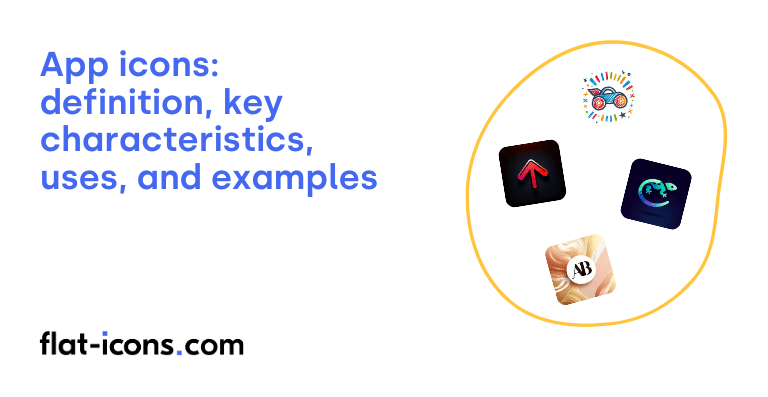An app icon is a digital graphical element that serves as the primary visual identifier for mobile and desktop applications on devices and app stores. They consist of distinctive graphics, symbols or logos that represent an application’s core function or brand identity.
Specific technical specifications (512×512 pixels for App Store; 1024×1024 pixels for Google Play Store) are required for app icons.
App icons follow key design principles: simplicity (clear visuals without overcrowding), scalability (maintaining clarity across different sizes), recognizability (instant identification among other apps) and brand consistency (alignment with overall app design and company identity).
Modern design trends are employed by app icons (Glassmorphism 2.0, Dynamic Minimalism, Vibrant Gradients) to enhance visibility and user engagement.
App icons appear in multiple contexts (home screens, app stores, settings panels) to help users identify and access applications quickly.
App icons must comply with platform-specific guidelines regarding size, format, transparency and design considerations. They impact user engagement, brand recognition and app store conversion rates through effective visual communication.
Digital interfaces display app icons as essential visual elements on home screens and app stores, where app icons communicate brand identity and core functionalities through deliberate design choices.
Mobile platforms like Google Play Store and Apple App Store utilize app icons as crucial touchpoints for user engagement, making app icons fundamental components for successful application discovery, marketing visibility and business success.
Table of Contents
What are app icons?
App icons are small visual representations that serve as clickable entry points for accessing specific applications on digital devices (including smartphones, tablets and computers). App icons, also known as application icons or app logos, function as distinctive graphical symbols that represent software programs in digital interfaces.
Digital interfaces display app icons as compact visual elements on home screens, application menus and app stores. App icons communicate essential information through deliberate design choices. Visual elements within app icons convey the application’s core purpose, brand identity and key functionalities to users.
App stores utilize app icons as crucial touchpoints for user engagement. App icons create first impressions for potential users browsing through millions of applications. Mobile platforms like Google Play Store and Apple App Store position app icons as primary visual elements for application discovery and recognition.
Device interfaces integrate app icons as navigation tools. App icons appear in smartphone settings, search bars and notification centers. User experience relies on app icons for quick identification and instant access to desired applications. Brand recognition depends on app icons maintaining consistent visual elements across different digital platforms.
Business success correlates with effective app icon design. App icons influence user decisions during app store browsing sessions. Mobile users make rapid judgments about applications based on icon appearances. Marketing strategies incorporate app icons as central elements for product differentiation and market visibility.
App icons stand as fundamental components of modern digital interfaces. App icons bridge the gap between users and applications through visual communication. Digital platforms depend on this icon type for efficient application management and access. Successful app deployment requires strategic icon design that balances aesthetics with functionality.
What are the key characteristics of app icons?
The key characteristics of app icons are functional visual assets that communicate a clear purpose while maintaining scalability, simplicity and brand consistency across platforms. The key characteristics of app icons are listed below.
- Scalable Design: App icons must maintain visual clarity across multiple dimensions, from 1024x1024px in app stores to 29x29px on home screens. Instagram’s camera icon and Twitter’s bird symbol demonstrate excellent scalability without losing recognition at smaller sizes.
- Visual Simplicity: App icons require focused, uncluttered compositions that communicate a single clear concept. WhatsApp’s speech bubble and Spotify’s sound waves exemplify minimal designs that remain instantly recognizable across all platforms.
- Strategic Color Usage: App icons demand intentional color choices that ensure visibility and differentiation. Facebook’s distinctive blue and Netflix’s bold red demonstrate effective color deployment for brand recognition and visual contrast.
- Platform Adaptability: App icons need specific design adjustments to match iOS android and other operating system aesthetics. Google Maps maintains consistent branding while adapting icon styles to match platform-specific guidelines.
- Brand Alignment: App icons must reflect the application’s core functionality and maintain visual consistency with the app’s user interface. Uber’s destination pin and Airbnb’s location symbol directly connect to their services while matching their in-app design language.
- Unique Recognition: App icons require distinctive visual elements that separate them from competitors in crowded marketplaces. Pinterest’s distinctive “P” symbol and YouTube’s play button demonstrate memorable, unique designs that stand apart.
App icons serve as crucial touchpoints across digital platforms. App stores display these visual assets prominently in search results, device home screens feature icons as primary navigation elements and notification systems utilize icons for instant app recognition. Increasing importance of cross-platform consistency and small-screen legibility continues to shape icon design requirements.
Where are app icons typically used?
App icons are typically used across digital platforms, operating systems and devices to represent applications and facilitate user navigation. Typical uses of app icons are listed below.
- Device Home Screens: App icons appear on smartphone, tablet and computer home screens as launch points for applications. iOS requires 120×120 pixel icons for iPhones, while iPads use 167×167 pixel icons. Android and other platforms maintain similar device-specific requirements.
- App Store Listings: App icons display prominently in app store search results, featured pages, category listings and recommendation sections. These storefront placements serve as first impressions for potential users and drive installation decisions.
- System Navigation: Operating systems utilize icons in taskbars (Windows), docks (macOS) and system settings. Windows displays 44×44 pixel icons in taskbars and 150×150 pixel icons in start menus, while macOS requires 512×512 and 1024×1024 pixel versions.
- Progressive Web Apps: PWA icons appear on device home screens, docks and taskbars after installation, distinguishing these web applications from regular browser favorites. These icons differ from traditional favicons shown in browser address bars.
- Brand Recognition: App icons serve as miniature brand ambassadors across digital touchpoints. Notable examples include the Apple logo and Nike swoosh, which maintain consistent brand identity across platforms and use cases.
- User Interface Elements: Icons represent different functions within applications, such as navigation markers, action buttons and status indicators. Examples include heart symbols for favorites, checkmarks for completed tasks and chart icons for data visualization.
App icons maintain critical roles in digital experiences through standardized implementations across platforms. Size requirements and display locations vary by operating system: iOS android, Windows and macOS each specify unique icon dimensions for optimal visibility and recognition.
When should you use app icons?
App icons should be used when an application needs immediate recognition, brand representation and clear communication of core functionality in app stores and on device home screens.
App icons serve as crucial first touchpoints between users and applications. App icons communicate the primary purpose of applications through simple, memorable visual elements that remain recognizable across different display sizes and contexts.
Brand consistency demands app icons align with existing visual identities. App icons must maintain visual coherence with the application’s internal user interface design and broader brand elements to build user trust and recognition.
Visual simplicity determines app icon effectiveness. App icons achieve maximum impact through clean lines, distinct shapes and contrasting colors rather than complex visual narratives or text elements that may not scale well across devices.
User discovery relies heavily on app icon design quality. App icons need to stand out among millions of competitors in app store search results while remaining easily locatable on users’ device home screens for frequent access and engagement.
Testing validates app icon performance metrics. A/B testing and focus groups provide data-driven insights into icon effectiveness, while platforms like Google Experiments for Android enable systematic evaluation of different design approaches.
App icons represent critical mobile application marketing assets. App icons demand careful consideration of simplicity, scalability, brand alignment and user recognition factors to maximize application discovery and engagement potential. Successful app icons balance distinctive visual appeal with clear functional communication to drive user acquisition and retention.
What are the pros and cons of using app icons?
App icons are essential visual elements that serve both functional and marketing purposes in digital applications, offering significant benefits while presenting some notable challenges.
The pros of using app icons are listed below.
- Visual Recognition and Speed: App icons enable quick information processing and instant recognition. Shopping cart symbols and notification bells demonstrate universal understanding. Users can identify applications faster through icons than reading text, with well-designed icons increasing recognition speed by up to 560 percent.
- Space Efficiency and Mobile Optimization: App icons maximize screen real estate utilization through compact design. Mobile interfaces benefit from icons replacing lengthy text descriptions. Toolbars and navigation menus demonstrate effective space conservation through icon implementation.
- Universal Communication: App icons transcend language barriers in global markets. Cultural symbols like envelopes for email and shopping carts demonstrate cross-cultural understanding. International businesses benefit from reduced translation requirements and improved accessibility across markets.
The cons of using app icons are listed below.
- Accessibility Challenges: App icons present difficulties for users with visual impairments. Screen magnifier users require additional text descriptions. Alternative text implementation becomes crucial for maintaining inclusive design standards.
- Ambiguity and Misinterpretation: App icons risk confused user interpretation without clear context. Heart icon demonstrates multiple possible meanings (like, favorite, health). Cultural differences can lead to varied symbol interpretation across different regions.
- Design Impact and Conversion: App icons influence user acquisition and engagement metrics. Clear background designs increase conversion rates by 26%. Finance apps using bold colors show 12% higher conversion rates, while seasonal icon updates boost shopping app engagement by 14%.
App icons remain fundamental to digital interface design, balancing visual appeal with functional necessity. Success depends on careful consideration of accessibility requirements, cultural context and clear visual communication: effective implementation requires thorough testing and consistent user feedback.
What are some examples of app icons?
Some examples of app icons are listed below.
- Minimalist Brand Letters: Major platforms utilize simplified letterforms for instant recognition. Netflix employs a bold red “N” against a black background, creating a distinctive and memorable icon that maintains clarity at small sizes.
- Communication Symbols: Messaging applications leverage universal visual metaphors. Facebook Messenger and WhatsApp incorporate speech bubbles into their designs, immediately conveying the apps’ core purpose of facilitating conversations.
- Mascot-Based Icons: Learning and entertainment apps use character-based designs to build emotional connections. Duolingo features a wise owl mascot, while Dumb Ways to Die showcases playful game characters to enhance brand personality.
- Modernized Logos: Service-based applications employ streamlined versions of company logos. Tripadvisor and Mailchimp have evolved their icons to feature simplified illustrations against solid backgrounds, ensuring longevity and improved visibility.
- Functional Indicators: Utility apps utilize object-based imagery that represents their core function. Camera apps display lens elements, music apps show musical notes and shopping applications feature cart symbols to communicate purpose instantly.
- Seasonal Variations: Strategic apps implement temporary icon updates to maintain engagement. Dating apps add holiday themes, retail apps showcase special promotions and game apps feature event-specific designs while maintaining core brand elements.
App icon design prioritizes simplicity and recognition across digital marketplaces. Modern icon trends favor clean designs with strong color contrast and minimal complexity: successful icons communicate function instantly while maintaining brand identity across all platforms.
Read more icon articles