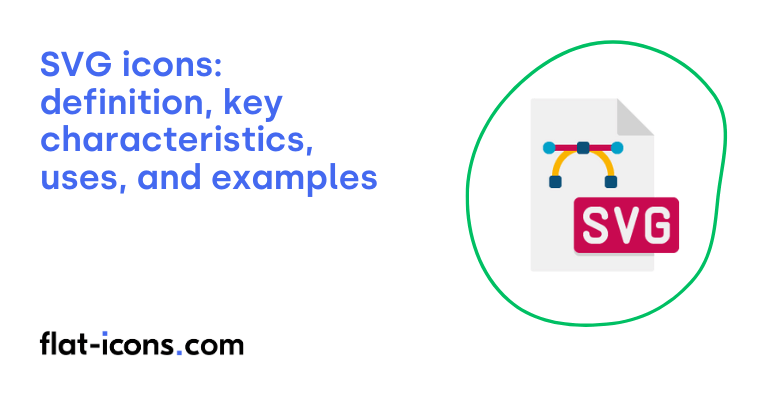SVG icons are digital icons that utilize the Scalable Vector Graphics format, allowing for lossless scaling and easy styling in web environments.
The key characteristics of SVG icons are scalability and resolution independence, vector graphics, XML structure, text as text, interactivity and animation, file size efficiency, and accessibility.
SVG icons are typically used in websites, logos, illustrations and artwork, data visualization, web applications, mobile applications, software interfaces, and print design.
Table of Contents
What are SVG icons?
SVG icons represent a file format specifically designed for displaying two-dimensional graphics on the web and in various other digital contexts. Being an XML-based vector image format, SVG offers characteristics that are well-suited for today’s modern, responsive, and high-resolution digital landscapes.
The acronym SVG stands for Scalable Vector Graphics, a name that directly highlights their primary advantage: the ability to be scaled to any size without any degradation in quality, a key feature of this icon format. This is a crucial feature for responsive design, ensuring icons look sharp across different screen sizes and resolutions.
The reason behind this lossless scalability is that SVG images are stored as vectors. Unlike raster images that are made up of pixels, vector graphics are defined by mathematical formulas that describe points, lines, curves, and shapes. This mathematical representation allows these icons to be resized infinitely without becoming pixelated or blurry.
What are the key characteristics of SVG icons?
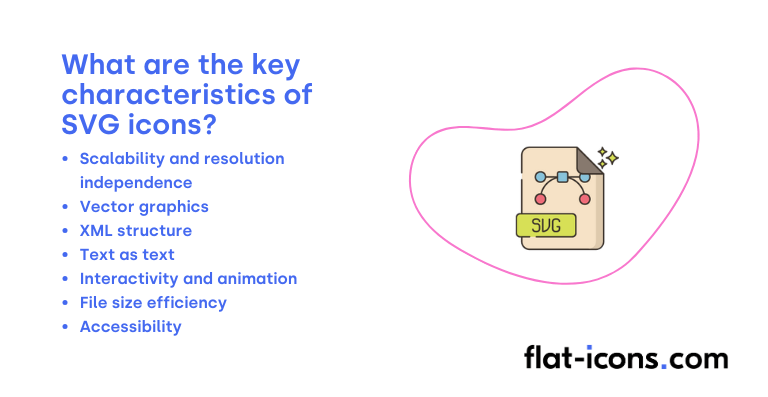
The key characteristics of SVG icons are listed below.
- Scalability and resolution independence: SVG icons can be resized in a browser or any other context without any loss of quality or pixelation, making them perfect for responsive designs.
- Vector graphics: Being based on vector graphics, SVG icons are defined by mathematical formulas rather than pixels, allowing for infinite scaling.
- XML structure: SVG files are written in XML, a markup language that is human-readable and easily editable with any text editor or code.
- Text as text: Text elements within an SVG icon are stored as actual text, which makes them selectable, searchable, and accessible to screen readers.
- Interactivity and animation: Developers can use CSS and JavaScript to easily add interactive features and animations to SVG icons, enhancing user engagement.
- File size efficiency: For many types of icons, especially simpler designs, SVG files are often smaller in size compared to raster image formats like PNG or JPEG, leading to faster loading times.
- Accessibility: SVG code supports semantic elements and attributes that can provide additional information to assistive technologies, improving accessibility for users with disabilities.
Where are SVG icons typically used?
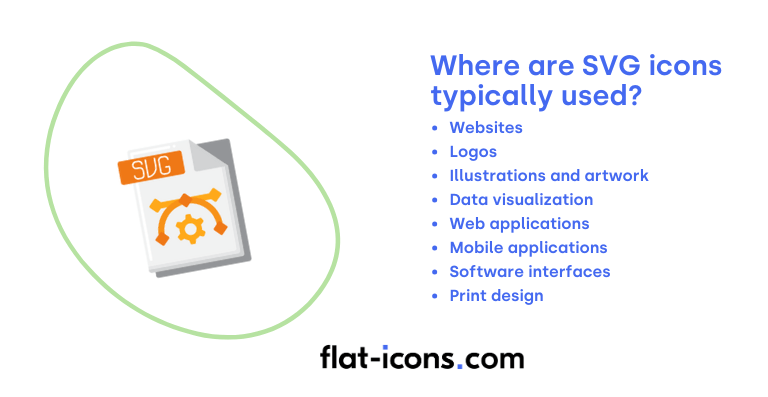
SVG icons are typically used as listed below.
- Websites: For icons that provide visual cues for navigation, actions within buttons, and general interface elements, ensuring scalability and responsiveness.
- Logos: To maintain consistent company branding across different display sizes and resolutions without loss of quality.
- Illustrations and artwork: For decorative elements and infographics, allowing for easy manipulation and scaling.
- Data visualization: For interactive and scalable representations of data in infographics and charts, providing crisp visuals at any size.
- Web applications: For interface elements and dynamic graphics, enabling smooth animations and interactions.
- Mobile applications: For UI elements and scalable assets, reducing app size and ensuring clarity on various screen densities.
- Software interfaces: For in-app vector graphics and icons, offering flexibility and visual consistency across different platforms.
- Print design: As templates for printing on materials like clothing, ensuring high-quality output regardless of the print size.
When should you use SVG icons?
You should use SVG icons whenever scalability and responsiveness are important for your project. Their vector nature allows them to scale to any size without loss of visual quality, making them optimal for icons and logos that need to look sharp across various screen resolutions and devices.
Furthermore, SVG’s support for interactivity and animation makes it the preferred format when your project requires these engaging features. SVG icons also offer the significant advantage of achieving smaller file sizes compared to raster formats, which can lead to improved website loading times and overall performance.
Another key benefit of SVG icons is the indexable text content within the files, which provides a valuable advantage for both accessibility and SEO. Finally, the XML-based nature of SVG icons offers considerable flexibility for projects that require customization and styling using CSS and JavaScript.
What are the pros and cons of using SVG icons?
The pros of using SVG icons are listed below.
- Excellent scalability and responsiveness: SVG icons scale perfectly to any size without loss of quality and adapt well to different screen resolutions.
- Small file sizes and fast loading: Their vector format results in smaller file sizes, leading to quicker loading times for web pages.
- Easy to edit and customize: Designers can easily modify their appearance, including size, color, and even shape using code or design software.
- Enhanced accessibility and SEO: SVGs support better accessibility practices and can improve a website’s search engine optimization.
- Support for interactivity and animation: They allow for the creation of engaging and dynamic user interfaces.
The cons of using SVG icons are listed below.
- Not ideal for highly detailed illustrations: SVG icons are best suited for simpler, more symbolic graphics rather than complex, photo-realistic imagery.
- Potential for increased file size with complexity: While generally smaller, very intricate SVG icons with numerous paths and details can have larger file sizes.
- Learning curve for code manipulation: Direct editing of SVG code might require some technical understanding.
- Performance considerations for very large files: Extremely large and complex SVG files could potentially impact rendering performance, especially on older devices.
- Browser compatibility (minor concern): While generally well-supported, older browsers might have limited compatibility with advanced SVG features or require fallbacks.
Read more icon articles