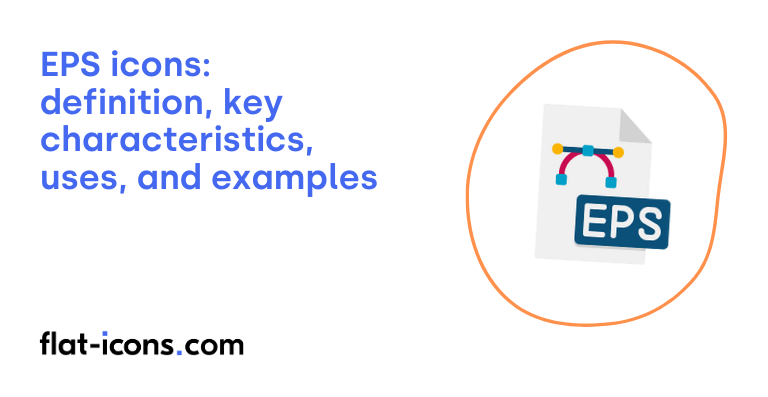EPS icons are digital icons that are saved in the Encapsulated PostScript vector format, commonly used for scalable graphics in both digital and print media.
The key characteristics of EPS icons are scalability and resolution independence, support for vector graphics, bitmap images, and text, complex effects, binary file format, embedded preview, lossless compression, and backward compatibility.
EPS icons are typically used in professional printing applications, marketing materials, logos and branding materials, storing and exchanging complex illustrations and artwork, desktop publishing (DTP) systems, professional graphic design applications, and specialized industrial applications.
Table of Contents
What are EPS icons?
EPS icons are a vector graphics file format commonly used for storing and sharing high-quality images. The term “Encapsulated” in the name signifies that the file is self-contained, meaning it includes all the necessary information to render the graphic correctly. Often, EPS files also contain an embedded preview image.
This preview image, which is typically in a raster (bitmap) format, serves a practical purpose by allowing users to view the icon without needing specialized software that can fully interpret the vector data. This makes EPS files more accessible for quick visual identification.
EPS icons are built upon the principles of vector graphics, a fundamental aspect of this icon format, which utilize mathematical equations to define shapes, lines, and curves. This fundamental characteristic enables EPS icons to be scaled to any size without any loss of quality, a significant advantage over raster graphics that are composed of pixels and can become pixelated when enlarged.
The underlying structure of an EPS file is based on PostScript, a programming language originally developed by Adobe Systems for the creation and manipulation of vector graphics. This foundation ensures robust and precise rendering capabilities. It’s worth noting that while EPS is primarily a vector format, it also has the capability to contain raster (bitmap) data within the file.
What are the key characteristics of EPS icons?
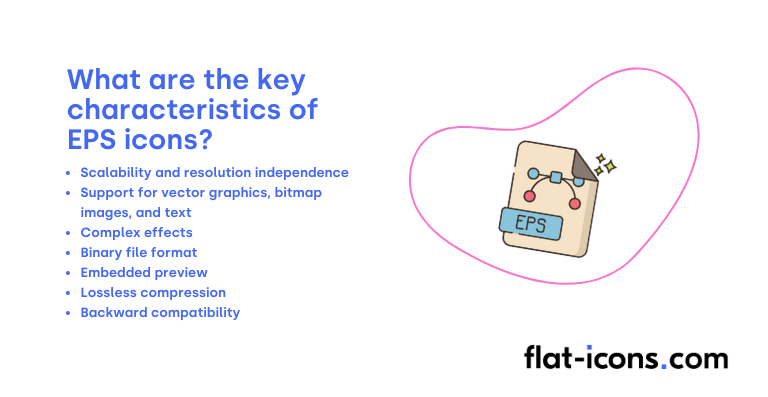
The key characteristics of EPS icons are listed below.
- Scalability and resolution independence: EPS icons can be resized to any dimension without losing image quality, making them suitable for various print and digital applications.
- Support for vector graphics, bitmap images, and text: EPS files can incorporate vector graphics for scalability, embed raster images, and store text (though text is often converted to outlines for wider compatibility).
- Complex effects: EPS files can define intricate gradients, patterns, and other sophisticated visual effects, allowing for detailed icon designs.
- Binary file format: EPS files are saved in a binary format, which, while efficient for storage, can make direct editing more challenging compared to text-based formats.
- Embedded preview: EPS files typically include a raster preview image, which allows these icons to be viewed in applications that don’t fully support the EPS format.
- Lossless compression: EPS files can utilize lossless compression algorithms like ZIP or LZW to reduce file size without sacrificing the original image quality.
- Backward compatibility: EPS is a well-established format with good backward compatibility, meaning it can be used with a wide range of older software and printing equipment.
Where are EPS icons typically used?

EPS icons are typically used as listed below.
- Professional printing applications: Predominantly used where high-quality and scalable graphics are essential, including large-format prints like billboards and posters.
- Marketing materials: Employed in brochures and business cards to ensure crisp and scalable graphics for brand representation.
- Logos and branding materials: Ideal due to their scalability, allowing for consistent reproduction at various sizes without loss of quality.
- Storing and exchanging complex illustrations and artwork: Used by designers in professional workflows requiring high-resolution output.
- Desktop publishing (DTP) systems: Historically a standard format for integrating graphics into documents, and still relevant in some workflows.
- Professional graphic design applications: Compatible with software like Adobe Illustrator, CorelDRAW, and Inkscape, making them a standard for designers.
- Specialized industrial applications: Preferred in some contexts like engraving machines due to their precision and vector nature.
When should you use EPS icons?
You should use EPS icons primarily for print projects where scalability is essential, ensuring the image retains its quality regardless of the printing size. It is also advisable to use EPS when you are working with professional printers, as many in the industry prefer or even require EPS files for optimal print results.
Furthermore, EPS is a suitable format when you need compatibility with older design software or printing systems due to its backward compatibility. If your design incorporates complex vector effects, EPS can also be an appropriate choice. While direct editing of EPS files can be cumbersome, they can serve as reliable master files for future editing and conversion to other formats as needed.
Finally, in specialized industrial applications, such as with engraving or cutting machines, EPS may be the preferred format due to its precision and vector nature.
What are the pros and cons of using EPS icons?
The pros of using EPS icons are listed below.
- Excellent scalability and print quality: EPS icons maintain sharpness at any size, making them ideal for high-quality print materials.
- Versatile software compatibility: EPS files are compatible with a wide range of professional design software.
- Supports both vector and raster data: This format can handle different types of graphic elements within a single file.
- Good for archiving and older systems: EPS offers backward compatibility and lossless compression, making it suitable for long-term storage and use with older software.
The cons of using EPS icons are listed below.
- Large file sizes and limited web support: EPS files can be quite large, especially with embedded raster data, and are not natively supported by web browsers.
- Difficult to edit and lacks transparency: Editing EPS files requires specialized software and can be complex, and the format does not support transparent backgrounds.
- Potential compatibility issues: While generally versatile, compatibility problems can still arise with certain programs or older systems.
- Inconvenient preview generation: Generating thumbnail previews for EPS files can sometimes be a slow and cumbersome process.
Read more icon articles