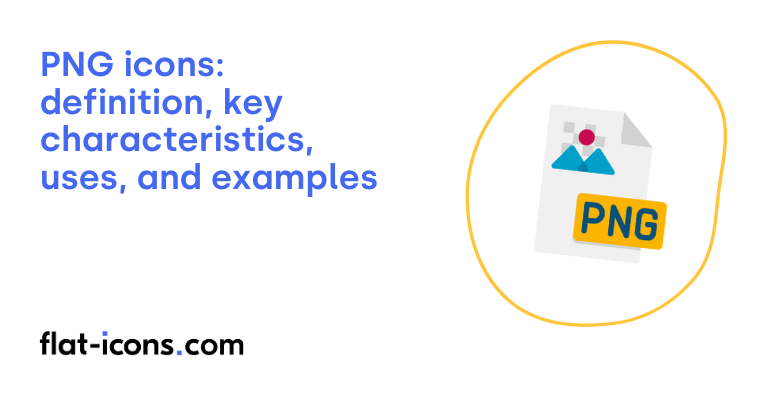PNG icons are digital icons that are saved in the Portable Network Graphics raster format, widely used for its support of transparency and lossless compression.
The key characteristics of PNG icons are lossless compression, transparency, color depth flexibility, raster-based format, and patent-free and open license.
PNG icons are typically used in web design and development, application interfaces, app icons, logos and branding materials, progressive web apps (PWAs), and digital documents and presentations.
Table of Contents
What are PNG icons?
PNG icons are digital icons saved using the Portable Network Graphics file format. As a raster image format, PNG icons are made up of a grid of individual pixels, each holding color information. Because they are pixel-based, PNG files have a fixed resolution, which means that enlarging them significantly can result in a pixelated or blurry appearance.
Every PNG file begins with an 8-byte signature, a specific sequence of numbers that identifies the file as a PNG. This signature, also known as a magic number, allows software to quickly recognize the file type. Following this signature are data blocks called chunks, which contain various pieces of information about the image, such as the actual image data, color profiles, text comments, and details about transparency. These chunks are categorized as either critical, which are essential for rendering the image, or ancillary, which are optional and provide additional information.
A significant feature of this icon format is its use of lossless data compression, often employing the DEFLATE algorithm. Lossless compression ensures that no image data is lost during the compression process, allowing the original image to be perfectly restored when decompressed. Furthermore, PNG supports a range of color types, including palette-based images (PNG-8) with up to 256 colors, grayscale images, and true color images (PNG-24) that can support up to 16 million colors. In addition to these color options, PNG also offers support for image transparency.
What are the key characteristics of PNG icons?
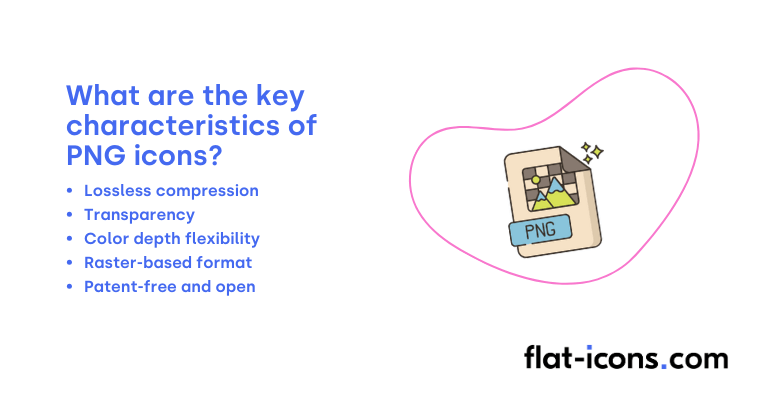
The key characteristics of PNG icons are listed below.
- Lossless compression: PNG icons utilize lossless compression, ensuring that all image data is preserved and that fine details and subtle color variations are maintained without any degradation during compression.
- Transparency: These icons offer excellent support for transparency, including an alpha channel that allows for smooth edges and various levels of partial transparency effects.
- Color depth flexibility: PNG supports variable color depths through options like PNG-8 and PNG-24, providing designers with the flexibility to choose the appropriate color depth based on the icon’s complexity and color requirements.
- Raster-based format: PNG is a raster-based format, meaning that PNG icons are composed of a fixed grid of pixels, which defines their resolution and can lead to quality loss if scaled up significantly.
- Patent-free and open: The PNG format is patent-free and open, allowing for its free use and implementation in various software and applications without any licensing restrictions.
Where are PNG icons typically used?
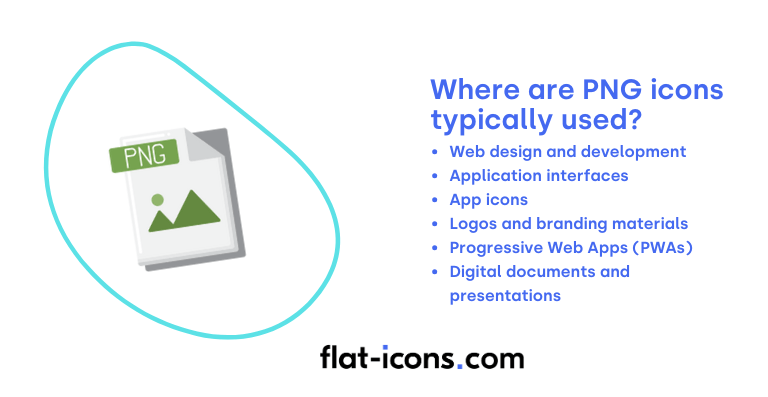
PNG icons are typically used as listed below.
- Web design and development: Used for various interface elements, such as logos and navigation buttons, as well as decorative graphics where transparency is important.
- Application interfaces: Used in application interfaces on both desktop and mobile platforms to represent actions, tools, and status indicators clearly.
- App icons: Commonly used format for app icons displayed on home screens and within the application itself, often in various sizes for different devices.
- Logos and branding materials: Frequently used for logos and branding materials, especially when a transparent background is needed for versatile placement.
- Progressive Web Apps (PWAs): Used within the manifest files of PWAs to represent the web app on the user’s home screen and app launcher, ensuring a native-like appearance.
- Digital documents and presentations: Used in digital documents and presentations to enhance visual appeal and convey information concisely with good image quality.
When should you use PNG icons?
You should use PNG icons primarily when icon transparency is a key requirement for your design, allowing the icon to blend seamlessly with various backgrounds. This format is also recommended when maintaining the original quality and sharp details of an icon is crucial, as PNG is a lossless raster format.
For simpler icons that utilize a limited number of distinct colors (up to 256), you can use the PNG-8 format to effectively minimize the file size. PNG is also a suitable choice when raster graphics are sufficient for your intended purpose and the icon does not need to be scaled infinitely without any loss of quality.
Finally, in situations where compatibility with older web browsers is a concern, PNG may be preferred over newer vector formats like SVG, as it has broader support across older systems.
What are the pros and cons of using PNG icons?
The pros of using PNG icons are listed below.
- Excellent image quality and transparency: PNG offers lossless compression for sharp visuals and superior alpha channel support for smooth transparency.
- Wide compatibility: The format is widely supported by browsers and software across different platforms.
- Good color depth flexibility: With options for PNG-8 and PNG-24, it accommodates various color requirements.
- Patent-free: PNG can be used without any licensing restrictions.
The cons of using PNG icons are listed below.
- Larger file sizes: PNG files can be significantly larger than lossy formats, impacting website loading times and storage.
- Poor scalability: As a raster format, PNG icons become pixelated and blurry when scaled up substantially.
- No native animation support: Standard PNG files cannot be animated, limiting their use for dynamic interfaces.
- Inefficient for complex or photographic images: While good for sharp lines, it’s not the best choice for highly detailed or photographic visuals where vector formats might be more suitable or lossy formats more size-efficient.
Read more icon articles