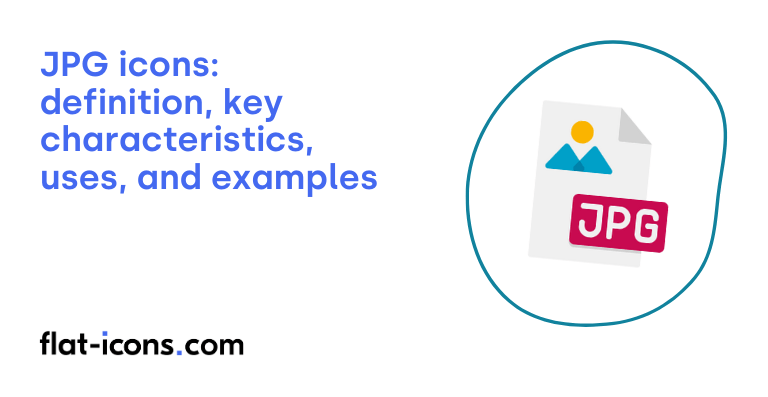JPG icons are digital icons that are saved in the Joint Photographic Experts Group raster format, utilizing lossy compression which can sometimes compromise the clarity of detailed graphics like icons.
The key characteristics of JPG icons are lossy compression, color support (24-bit), lack of inherent transparency, and suitability for complex imagery.
JPG icons are typically used in source material for conversion, detailed, photorealistic static elements (limited use), and specific scenarios with conversion.
Table of Contents
What are JPG icons?
JPG icons are image files saved in the JPG format and used as digital icons within various interfaces and applications. The acronym JPG, often used interchangeably with JPEG, stands for the Joint Photographic Experts Group, which is the organization that standardized this file format. As such, JPG serves as a raster-based icon format suitable for certain types of visual elements. The JPG format was specifically created to efficiently compress digital images, particularly photographs, which makes them easier to store and transmit due to their smaller file sizes.
What are the key characteristics of JPG icons?
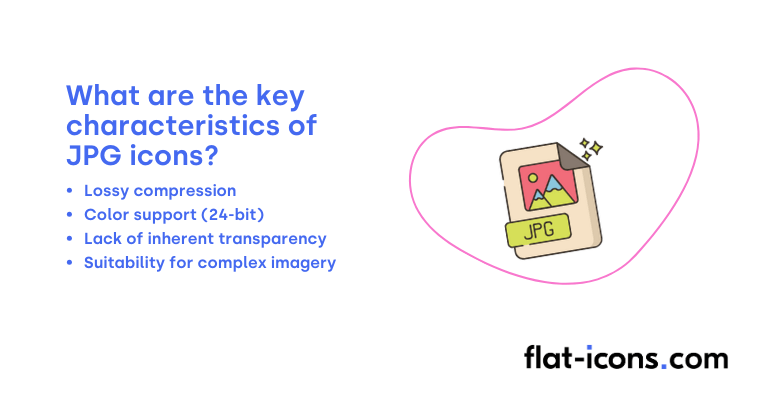
The key characteristics of JPG icons are listed below.
- Lossy compression: JPG utilizes lossy compression techniques to reduce file size, which can result in a noticeable loss of image quality, especially with repeated saving or high compression levels.
- Color support (24-bit): JPG supports up to 24-bit color, allowing for the representation of approximately 16.8 million colors, making it suitable for complex color imagery.
- Lack of inherent transparency: JPG does not natively support transparency, which is a significant limitation for icons that often need to be placed over various backgrounds without a solid color box.
- Suitability for complex imagery: While not always ideal for typical icon design, JPG can handle photographic or highly detailed imagery within an icon, albeit potentially at the cost of clarity and scalability.
Where are JPG icons typically used?
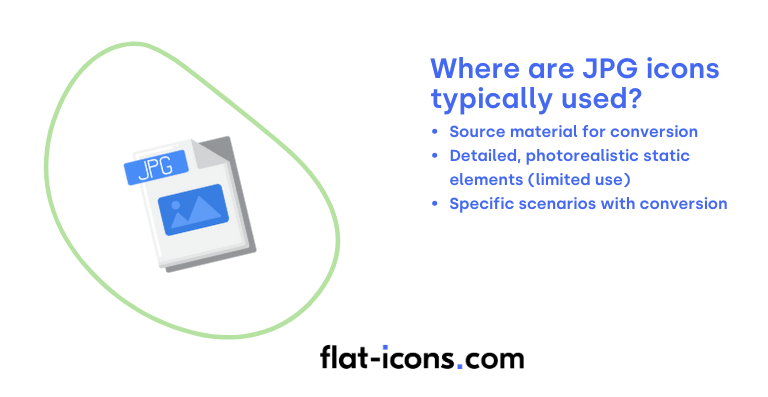
JPG icons are typically used as listed below.
- Source material for conversion: Commonly used as source images that are then converted into native icon formats like ICO for Windows or other formats used by different operating systems.
- Detailed, photorealistic static elements (limited use): Might be used in specific cases where the icon is highly detailed and photorealistic, and scalability and transparency are not required.
- Specific scenarios with conversion: Technically possible to use directly as icons after conversion to the appropriate format for the target platform, although this is not the standard practice.
When should you use JPG icons?
You should use JPG files directly as icons only in very limited situations. One such instance is when you require a highly detailed, photorealistic icon in an interface where scaling is not a concern. JPGs might also be considered when you face extreme file size constraints or when there is limited support for other image formats.
However, it’s important to note that JPG is generally unsuitable for most standard icon applications, especially those requiring scalability and transparency. For the majority of icon needs, formats like SVG and PNG are preferred due to their superior quality and flexibility.
What are the pros and cons of using JPG icons?
The pros of using JPG icons are listed below.
- Small file size: JPGs can offer smaller initial file sizes, especially for complex, photographic-style icons.
- Broad compatibility: As a widely supported image format, JPGs can be used across various platforms and software.
- Easy to repurpose: Existing JPG images can be quickly adapted for use as icons.
The cons of using JPG icons are listed below.
- Loss of quality upon scaling: As a lossy format, JPG icons will become pixelated and lose detail when scaled up.
- No native transparency support: JPG does not support transparent backgrounds, which is often essential for icons in user interfaces.
- Quality degradation with saving: Each time a JPG is saved, it undergoes compression, leading to a gradual loss of image quality.
- Not a standard format for icons: JPG is generally not the recommended format for icons due to the aforementioned limitations.
Read more icon articles