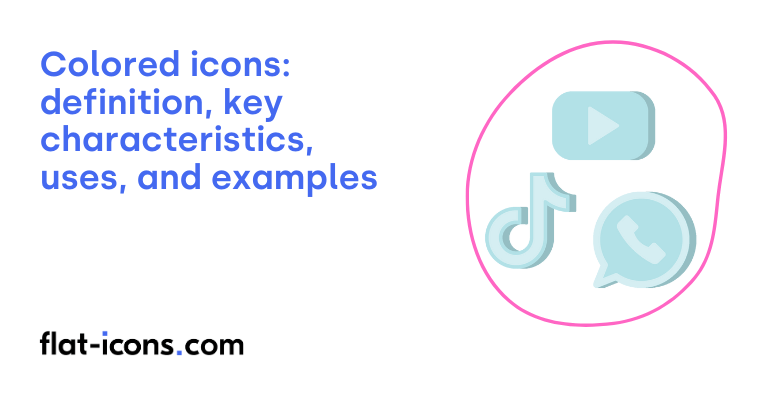Colored icons are digital icons that incorporate one or more colors in their visual design.
The key characteristics of colored icons are vibrant visual style, color palette variety, complexity range, importance of consistency, and brand alignment and emotional evocation.
Colored icons are typically used in mobile applications, websites, operating systems, software applications, print materials, presentations, educational materials, and environmental graphics.
Table of Contents
What are colored icons?
Colored icons are visual symbols that incorporate color in their design. The way color is applied can vary widely, ranging from the use of a single, solid hue to the implementation of gradients that smoothly transition between multiple colors. Essentially, colored icons represent the chromatic version of other icon styles, bringing vibrancy and visual interest to user interfaces.
For instance, outline icons, which are defined by their strokes, can be transformed into colored icons simply by adding pigment to their outlines or filling their interiors, showcasing an additional icon category based on visual characteristics. Similarly, glyph icons, which are typically simple, solid shapes, can be customized with a variety of colors to enhance their visual appeal and convey meaning.
The complexity of color usage in icons can also differ significantly. Some colored icons may employ basic flat colors for a clean and straightforward look, while others might utilize multi-toned designs and subtle shading to create a greater sense of depth and dimension.
What are the key characteristics of colored icons?
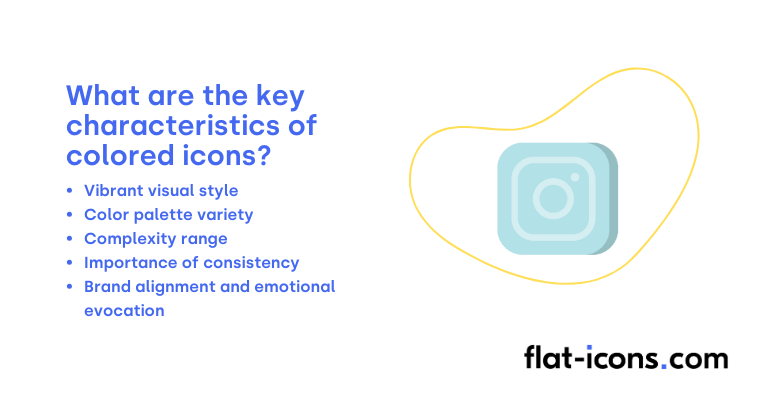
The key characteristics of colored icons are listed below.
- Vibrant visual style: Colored icons can appear vibrant and playful, especially when using bright or contrasting colors, contributing to the overall aesthetic of the interface.
- Color palette variety: They can utilize various color palettes, including solid colors, gradients, and duotone schemes, offering flexibility in design and expression.
- Complexity range: Colored icons can range from simple, flat-colored shapes for quick recognition to more complex designs with multiple colors and details, depending on the context and purpose.
- Importance of consistency: Maintaining a consistent color scheme across an icon set and the user interface is crucial for a cohesive and understandable user experience, preventing visual clutter and user confusion.
- Brand alignment and emotional evocation: Color choices should align with the brand’s identity and can be strategically used to evoke desired emotions or clearly convey the icon’s specific message.
Where are colored icons typically used?
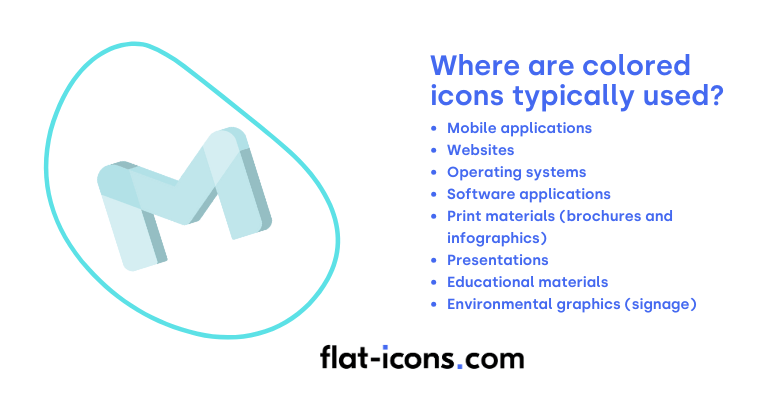
Colored icons are typically used as listed below.
- Mobile applications: Enhance user experience by making interfaces more approachable and engaging through vibrant and easily recognizable visuals.
- Websites: Add visual interest, break up text, and improve scannability, ultimately enhancing navigation and user engagement.
- Operating systems: Help users quickly understand applications and system functions through distinct and memorable visual cues.
- Software applications: Used in toolbars and menus to improve workflow efficiency by making commands and features easily identifiable.
- Print materials (brochures and infographics): Attract attention and visually represent data in a more engaging and accessible manner.
- Presentations: Add visual appeal and help to highlight key information, making the content more memorable for the audience.
- Educational materials: Improve understanding and engagement by visually representing concepts and information in a more accessible way for learners.
- Environmental graphics (signage): Aid in rapid recognition and wayfinding in various environments, making information more easily digestible.
When should you use colored icons?
You should use colored icons strategically when you want to enhance your brand identity, improve user experience, ensure accessibility, provide contextual clarity, or establish a specific tone within your interface. Brand identity is a primary consideration, so the icon’s color palette should align seamlessly with your brand’s overall visual style.
From a user experience perspective, the use of color in icons should enhance clarity and improve user understanding. However, it’s important to avoid the overuse of color, which can lead to visual clutter and overwhelm users. For accessibility, always ensure sufficient color contrast between the icon and its background. Crucially, color alone should not be the sole means of conveying critical information, as this can exclude users with color vision deficiencies. Use colored icons in contexts where their meaning is clear and they contribute positively to the user’s flow through the application. Colored icons are particularly well-suited for applications aiming for an informal, playful, or engaging tone.
For effective implementation, maintain a consistent visual style and color palette across all your colored icons. Use color strategically to reinforce the meaning of the icon. Ensure that your icons remain scalable and legible at various sizes. Providing text labels for clarity is always a good practice, and thoroughly testing color contrast for accessibility is essential. Ultimately, the decision to incorporate colored icons should carefully balance visual appeal with usability and accessibility, ensuring that color serves a clear purpose in enhancing brand identity, user comprehension, or accessibility. Remember that even in grayscale, your icons should be understandable to ensure accessibility for all users.
What are the pros and cons of using colored icons?
The pros of using colored icons are listed below.
- Enhance visual appeal and user engagement: Colored icons can make interfaces feel less formal, more approachable, and capture user attention.
- Improve communication and navigation: They quickly convey meaning, enhance user understanding, and provide visual cues that streamline navigation.
- Increase differentiation and user satisfaction: Colored icons are often easier to distinguish visually and can lead to faster task completion and greater user satisfaction.
- Reinforce brand and evoke positive associations: They can enhance brand recognition and create a modern, positive feel.
The cons of using colored icons are listed below.
- Challenge of aesthetic integration and risk of distraction: Integrating colored icons seamlessly can be difficult, and overuse or poor color choices can distract from primary content.
- Potential for visual clutter and complexity: Using too many colors can lead to a cluttered interface, and selecting appropriate colors for clarity and meaning can be complex.
- Risk of conflicting with brand or established meanings: Chosen colors might clash with the brand’s palette or contradict common color connotations.
- Less suitable for minimalist or professional contexts: Monochromatic icons may offer better visual uniformity in designs emphasizing simplicity or a formal tone.
What are some examples of colored icons?
Some examples of colored icons are listed below.
- Netflix’s red “N” logo: A simple, brightly colored icon instantly recognizable as the streaming service.
- Banking app icons: Often use brand colors like blue, green, or gold to convey trust and financial stability.
- Fitness application icons: Might use energetic colors like orange, yellow, or vibrant blues and greens to represent activity and health.
- Game app icons: Frequently feature bold and colorful designs with characters or elements from the game to attract users.
- Social media platform icons: Like Instagram’s gradient logo or Facebook’s blue “f”, each uses a specific color scheme for brand recognition.
- Weather app icons: Often use colors to indicate different weather conditions, such as a yellow sun, a blue cloud, or gray raindrops.
- Music player app icons: Might use vibrant colors and musical note symbols to represent audio and entertainment.
- Navigation menu icons on websites: Can change color on hover to indicate interactivity or selection.
- Infographic icons: Use a variety of colors to differentiate data points and make the information visually engaging.
- Notification badges: Typically use a bright red or orange circle with a number to draw attention to new alerts.
Read more icon articles