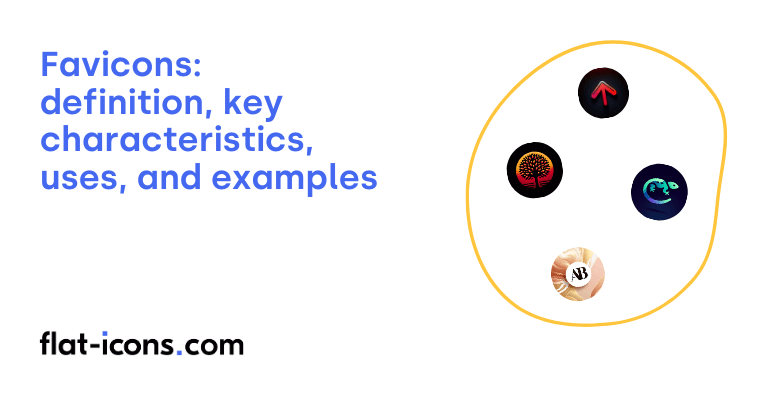Favicons are small digital icons that represent websites or web pages, typically displayed in browser tabs and bookmarks for quick identification.
The key characteristics of favicons are file formats, multiple sizes, simplicity and recognizability, branding relevance, limited color palette, and visual clarity.
Favicons are typically used in browser tabs, browser history, bookmarks/favorites lists and bar, address bar, search engine results pages (SERPs), mobile device home screens, and browser address bar and search bar suggestions.
Table of Contents
What are favicons?
Favicons are small visual elements that serve as identifiers for websites or specific webpages. Functioning as miniature representations of a website’s brand, they play a crucial role in distinguishing one online entity from another, particularly in environments where users interact with multiple tabs simultaneously within a web browser. The term “favicon” has historical roots in the “Favorites” feature of early versions of Internet Explorer, where these icons were initially used to visually mark bookmarked pages.
These tiny icons typically appear in the browser tab next to the page title, in bookmark lists, and sometimes in the browser’s address bar. As key visual identifiers for websites, they represent an important icon type for online branding. Often a simplified version of a website’s logo or a unique symbol, favicons contribute to a website’s overall branding and help users quickly locate and recognize their desired sites among a multitude of open tabs. Their consistent presence enhances user experience by providing a visual anchor for website identification.
What are the key characteristics of favicons?

The key characteristics of favicons are listed below.
- File formats: Favicons commonly use ICO format for broad browser compatibility, and PNG format for better visual quality and support for transparency.
- Multiple sizes: Providing favicons in various sizes (e.g., 16×16, 32×32, 48×48 pixels) ensures optimal display across different browsers, devices, and contexts like browser tabs, bookmarks, and app shortcuts.
- Simplicity and recognizability: Due to their small size, favicons need to be simple and instantly recognizable, often using a simplified version of the website’s logo or a key brand element.
- Branding relevance: The favicon should ideally reflect the website’s brand identity and help users quickly associate it with the correct site in their browser tabs or bookmarks.
- Limited color palette: Effective favicons often use a limited color palette to maintain clarity and recognizability at small sizes.
- Visual clarity: Despite their small dimensions, favicons must be designed to be visually clear and not appear blurry or cluttered.
Where are favicons typically used?
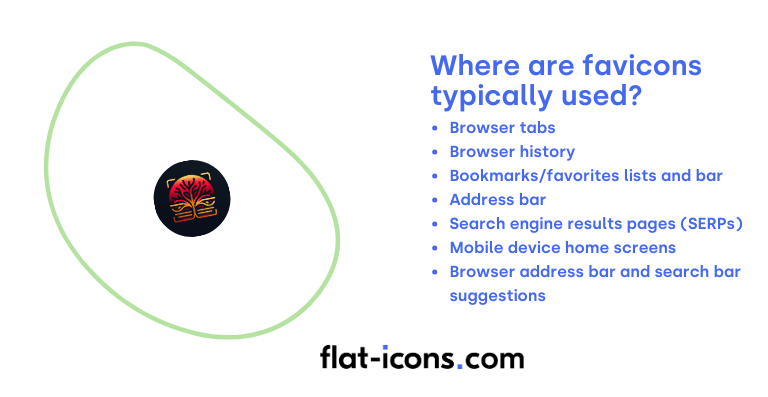
Favicons are typically used as listed below.
- Browser tabs: Displayed in browser tabs next to the website’s title, allowing users to quickly identify and switch between multiple open tabs.
- Browser history: Appear in the browser’s history list, making it easier for users to scan and locate previously visited websites.
- Bookmarks/favorites lists and bar: Serve as visual identifiers in bookmarks or favorites lists and on the bookmarks bar, enabling quick recognition and access to saved websites.
- Address bar: Displayed in the browser’s address bar, often to the left of the URL, providing visual confirmation of the website being visited.
- Search engine results pages (SERPs): Shown next to a website’s listing in search results, helping users quickly recognize brands and differentiate between options.
- Mobile device home screens: Used as the icon for website shortcuts added to the home screen, providing a visual identifier for quick access.
- Browser address bar and search bar suggestions: May appear in the browser’s address bar and search bar suggestions as the user types, aiding in quick website selection.
When should you use favicons?
You should use a favicon from the moment you start building your website. Implementing it early ensures a professional and complete look right from the beginning.
Favicons are crucial for enhancing brand identity and making your website more memorable across browser tabs, bookmarks, and search results. They significantly improve user experience by allowing for quick identification and navigation, especially with multiple tabs open. A favicon also contributes to your website’s professional appearance and credibility, signaling attention to detail.
While not a direct SEO factor, a compelling favicon can improve click-through rates. It also aids in building brand loyalty through consistent visual representation and helps your website stand out from competitors. Ultimately, any website aiming for a seamless and professional user experience should implement a favicon.
What are the pros and cons of using favicons?
The pros of using favicons are listed below.
- Improve brand identity and visibility: Favicons act as miniature visual representations, making websites easily identifiable across the web.
- Improve user experience and navigation: They help users quickly locate and navigate to a specific website, especially with multiple tabs open or in bookmarks.
- Boost professionalism and credibility: Websites with favicons are generally perceived as more trustworthy and legitimate.
- Potential SEO benefits: Favicons can make a website stand out in search results, potentially increasing click-through rates.
The cons of using favicons are listed below.
- Poor design can harm brand perception: Low-quality, improperly sized, or unclear favicons can negatively impact how users view the brand and potentially reduce traffic.
- Distracting animated favicons can annoy users: Overly complex or flashy animations can be disruptive and detract from the user experience.
- Accessibility risks with animated favicons: Rapidly flashing or blinking animations can trigger seizures in photosensitive individuals.
- Limited compatibility of animated favicons: Animated favicons may not function consistently across all web browsers.
What are some examples of favicons?
Some examples of favicons are listed below.
- Google’s lowercase “g”: A simple, recognizable symbol often seen in browser tabs.
- YouTube’s play button within a red rectangle: Instantly identifies the video-sharing platform.
- Wikipedia’s unfinished globe puzzle: Represents the collaborative nature of the online encyclopedia.
- Twitter’s (X’s) “X”: The current minimalist symbol for the social media platform.
- Facebook’s white “f” on a blue background: A widely recognized icon for the social network.
- Amazon’s stylized “a” with an arrow pointing from the bottom of the “a” to its right side: Symbolizes the wide range of products.
- Reddit’s Snoo alien head: The distinctive mascot of the online forum platform.
- The New York Times’ stylized “T”: A classic and recognizable initial for the news organization.
Read more icon articles