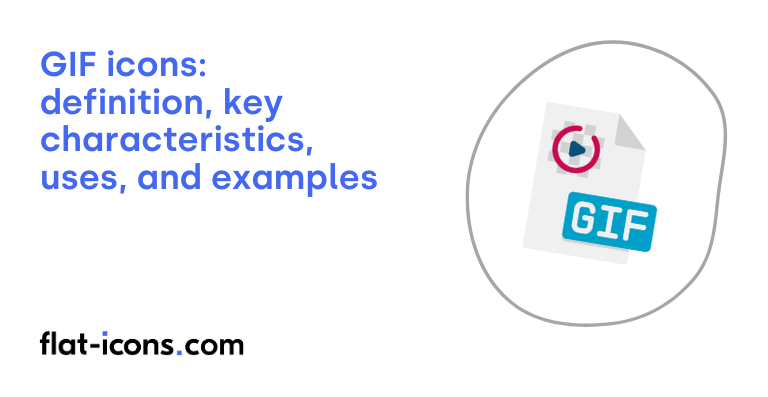GIF icons are digital icons that are saved in the Graphics Interchange Format, supporting animation and lossless compression with a limited color palette, making them less common for static icons in modern design compared to PNG or SVG.
The key characteristics of GIF icons are raster file format, animation capability, limited color palette, lossless compression, and binary transparency.
GIF icons are typically used in social media platforms, websites, messaging and communication apps, email marketing campaigns, presentations and lesson plans, and software and application user interfaces.
Table of Contents
What are GIF icons?
GIF icons are small, animated visual elements created using the GIF format. The Graphics Interchange Format (GIF) is a raster-based image format that was developed in 1987. Its key feature is its ability to support animation by storing multiple frames within a single file. These frames are then displayed in sequence at a set speed, producing the effect of movement.
A common characteristic of many GIFs is their tendency to loop, meaning the animation repeats endlessly without needing any user input. Unlike video formats, GIFs do not include support for audio. Animated icons, frequently utilizing this icon format, often come in sizes specifically suited for icon usage, such as 32×32 pixels.
The use of the GIF format for icons allows for the incorporation of subtle movements or dynamic visual cues within these typically small graphical elements. This can serve a functional purpose, for example, indicating that something is loading, or an aesthetic one, by adding a bit of visual interest to a user interface.
This particular application of the GIF format to icons differentiates them from larger and more intricate animated GIFs that are often used for other purposes, such as creating memes or illustrations on social media platforms and elsewhere online.
What are the key characteristics of GIF icons?
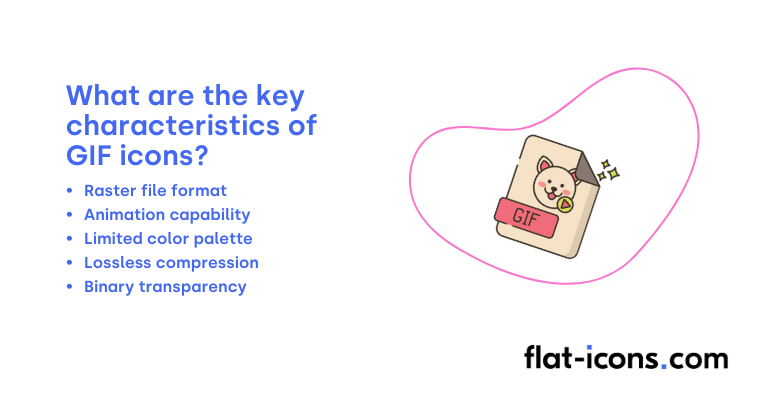
The key characteristics of GIF icons are listed below.
- Raster file format: GIF icons are based on a grid of individual pixels, meaning they have a fixed resolution and can appear pixelated if scaled up significantly.
- Animation capability: The defining characteristic of GIF icons is their ability to store multiple frames, allowing for short, looping animations.
- Limited color palette: GIF format supports a maximum of only 256 indexed colors, which can limit the visual fidelity for icons requiring smooth gradients or a wide range of colors.
- Lossless compression: GIF uses lossless compression (LZW), which means image quality is maintained during file size reduction, but it may not be as efficient as lossy compression for some images.
- Binary transparency: GIF supports transparency by allowing one color in its palette to be designated as fully transparent, but it does not support partial transparency.
Where are GIF icons typically used?
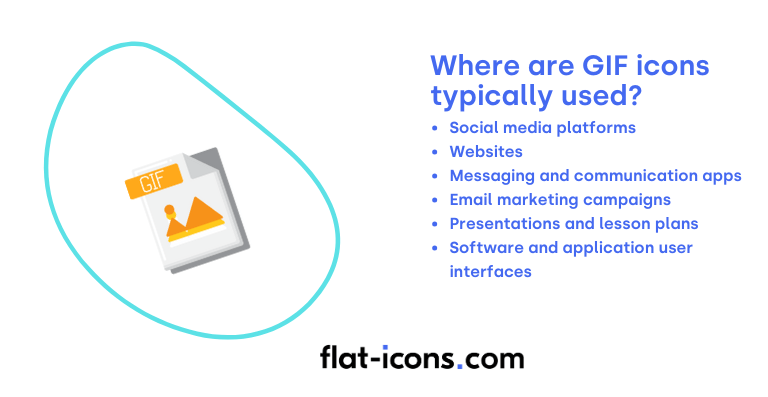
GIF icons are typically used as listed below.
- Social media platforms: Extensively employed for memes, reactions, expressing emotions, and adding humor to posts, comments, and direct messages due to their shareability.
- Websites: Serve various purposes, including enhancing visual appeal, demonstrating product functionality, providing instructional cues, and boosting user engagement through animated elements.
- Messaging and communication apps: Frequently used, including animated icons, for expressing emotions and reactions within chats, adding a dynamic element to conversations.
- Email marketing campaigns: Utilized to highlight products or features, draw attention to calls-to-action, and generally make emails more visually appealing and engaging for recipients.
- Presentations and lesson plans: Incorporated to add visual interest and illustrate concepts in a more dynamic and memorable way.
- Software and application user interfaces: Found as loading indicators, status updates, and subtle animations that provide feedback and enhance the overall user interaction, making interfaces feel more responsive.
When should you use GIF icons?
You should use GIF icons to effectively convey emotion and tone in digital communication, especially where text alone might not suffice. They are also suitable for simple, short, looping animations to illustrate basic concepts or provide user feedback.
GIF icons can add visual interest to digital content, making it more engaging. They can also contribute to branding by showcasing personality. Their broad compatibility across platforms and ease of creation make these icons a practical choice for quick visuals.
Essentially, GIF icons are best for quick, easily understandable visual communication where the limitations of the format, like color palette and scalability, are not critical.
What are the pros and cons of using GIF icons?
The pros of using GIF icons are listed below.
- Effective at conveying emotion and adding dynamism: GIF icons can express feelings and add visual interest to digital interactions through simple animations.
- Highly shareable and widely compatible: Their typically small file sizes make them easy to share across platforms, and they are supported by virtually all browsers and operating systems.
- Easy to create and use: Numerous user-friendly tools are available for GIF creation, and they benefit from native browser support.
The cons of using GIF icons are listed below.
- Potential for large file sizes and limited color palette: Complex or long GIF animations can result in large files, and the 256-color limit can lead to reduced image quality and color banding.
- Accessibility concerns with auto-playing animations: Automatically playing GIFs can be distracting or harmful to users with vestibular disorders or photosensitive epilepsy, and they often lack proper alternative text.
- Difficult to edit and limited transparency: Once created, GIFs are hard to modify, and their binary transparency can cause a visible halo effect.
- No audio support and less sophisticated than newer formats: GIFs cannot include sound and offer less advanced animation and interaction capabilities compared to formats like Lottie.
Read more icon articles