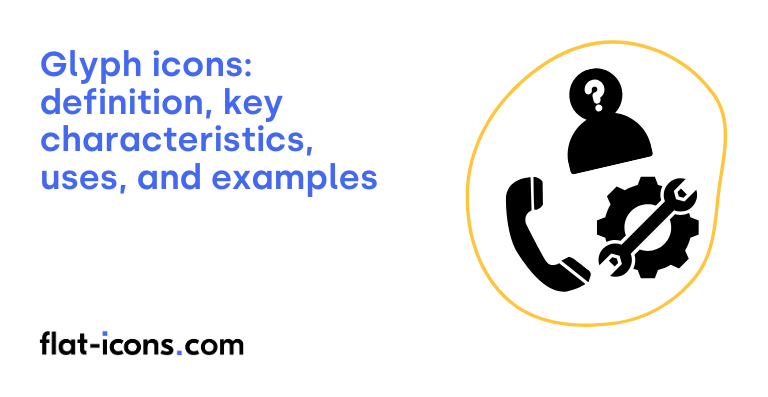Glyph icons are digital icons that consist of simple, often monochromatic shapes typically sourced from a font or typeface.
The key characteristics of glyph icons are simplicity and minimalism, monochromatic nature, scalability, and visual representation of concepts.
Glyph icons are typically used in website navigation and menus, software application toolbars and menus, interactive UI elements, status indicators, and mobile app interfaces.
Table of Contents
What are glyph icons?
Glyph icons are minimalist icons used in digital design. The term “glyph” originates from the Greek word “glyphein,” which means “to carve.” In the realm of typography, a glyph refers to any visual representation of a character within a font, encompassing letters, numbers, punctuation marks, and various special symbols.
Over time, the application of glyphs has expanded beyond merely representing linguistic characters. Their use in modern user interfaces to signify specific actions, concepts, or states in a visually concise manner classifies them as a distinct icon type.
What are the key characteristics of glyph icons?
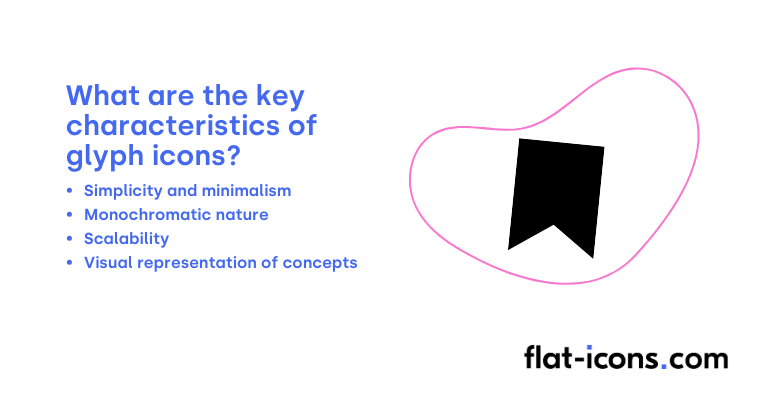
The key characteristics of glyph icons are listed below.
- Simplicity and minimalism: Glyph icons are characterized by their simple and uncluttered design, focusing on essential shapes and forms.
- Monochromatic nature: These icons are typically presented in a single color, often black, which contributes to their clean and subtle appearance.
- Scalability: Glyph icons are frequently vector-based, using formats like SVG, allowing for lossless scaling across various screen sizes and resolutions.
- Visual representation of concepts: They act as visual cues that symbolize real-world objects, actions, or abstract ideas in a concise manner.
Where are glyph icons typically used?
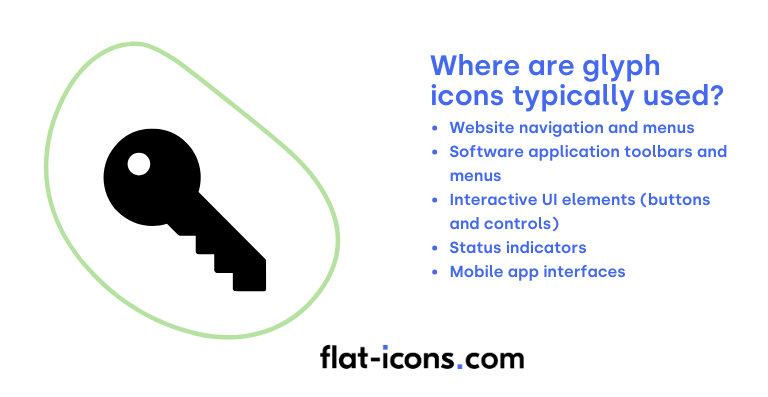
Glyph icons are typically used as listed below.
- Website navigation and menus: Used to represent different sections and functionalities in a concise and visually appealing manner, enhancing user experience.
- Software application toolbars and menus: Employed to provide quick access to various commands and features, improving workflow efficiency.
- Interactive UI elements (buttons and controls): Used to clearly indicate the action or function of buttons, toggles, and other interactive components, aiding user interaction.
- Status indicators: Utilized to visually represent system states, such as loading, error, or success, providing important feedback to the user.
- Mobile app interfaces: Frequently used in tab bars and navigation drawers to represent different sections of the application, ensuring intuitive navigation on smaller screens.
When should you use glyph icons?
You should use glyph icons when you need simple, universally understood symbols to represent actions, states, or elements within your user interface. Their effectiveness relies on their ability to communicate meaning clearly and efficiently. Once you’ve determined that a simple symbolic representation is appropriate, focus on clarity, consistency, context, and accessibility in their implementation.
The chosen glyphs should be easily recognizable and their intended meaning should be immediately obvious to the user. Maintaining a consistent style and visual language across all glyph icons within your design is essential for a cohesive and professional user experience. Ensure that these icons are placed logically within the interface, where the surrounding context can further clarify their purpose. Finally, for accessibility, always provide alternative text descriptions for screen readers and ensure sufficient color contrast between the icon and its background.
What are the pros and cons of using glyph icons?
The pros of using glyph icons are listed below.
- Small file sizes and fast loading: Glyph icons contribute to quicker loading times for websites and applications.
- Excellent scalability: Being vector-based, they can be scaled to any size without losing quality.
- Easily customizable: Designers can readily adjust their size, color, and sometimes even shape.
- Seamless integration: They work well within standard web and app development processes.
The cons of using glyph icons are listed below.
- Potential for ambiguity: The meaning of some glyph icons might not be immediately clear to all users.
- Accessibility limitations: Using glyphs as icon fonts can create challenges for users with assistive technologies.
- Limited color options: Glyph icons are generally restricted to a single color, which might not suit all design needs.
What are some examples of glyph icons?
Some examples of glyph icons are listed below.
- Magnifying glass: Commonly used to represent the search function.
- Three horizontal lines (hamburger menu): Typically indicates a navigation menu that can be expanded.
- Envelope: Usually signifies email or messaging.
- Gear or cogwheel: Generally represents settings or options.
- House shape: Often used to denote the homepage or main screen.
- Plus sign: Frequently used to indicate adding new items or creating new content.
- Pencil or pen: Typically represents editing or writing.
- Trash can: Commonly used for deleting or removing items.
Read more icon articles