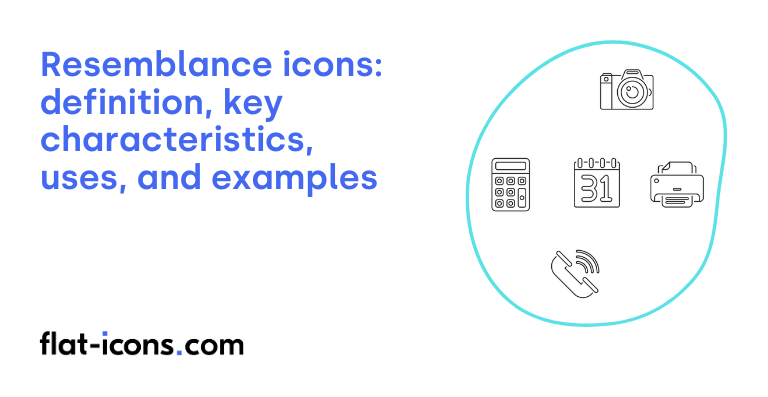Resemblance icons are digital icons that are designed to visually mimic the appearance of real-world objects, concepts, or specific styles.
The key characteristics of resemblance icons are literal representation, high recognizability, intuitive understanding, and potential for global comprehension.
Resemblance icons are typically used in navigation, actions, software interfaces, websites, and mobile applications, and physical products.
Table of Contents
What are resemblance icons?
Resemblance icons are visual symbols that represent a physical object or concept by directly depicting it. In essence, these icons aim to create an immediate understanding by visually mirroring what they stand for, such as a picture of a printer to represent the print function.
From a semiotic standpoint, a resemblance icon is considered a type of sign that functions because it bears a direct similarity or resemblance to the actual object or idea it is intended to represent, representing an additional icon category. This visual similarity is key to their effectiveness in conveying meaning.
What are the key characteristics of resemblance icons?
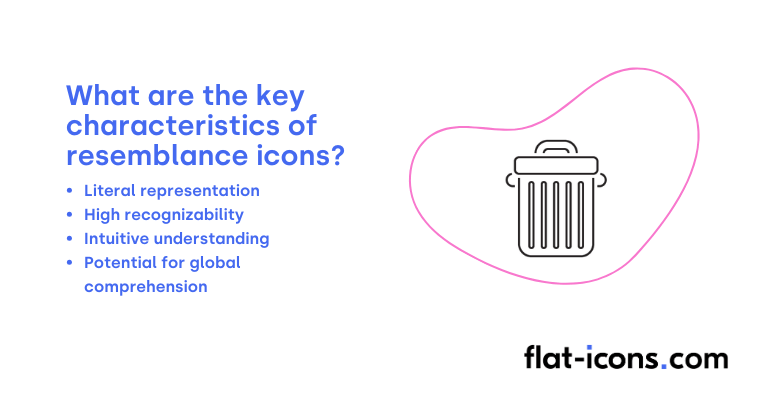
The key characteristics of resemblance icons are listed below.
- Literal representation: Resemblance icons directly depict the object or concept they are intended to represent, aiming for a clear visual connection.
- High recognizability: Users should be able to quickly and easily understand the meaning of a resemblance icon based on its visual similarity to a real-world counterpart.
- Intuitive understanding: These icons are designed to evoke an intuitive understanding of their purpose or the action they represent, minimizing the need for explicit learning.
- Potential for global comprehension: Certain resemblance icons, particularly those depicting universally recognized objects or actions, have the potential to be understood across different languages and cultures.
Where are resemblance icons typically used?
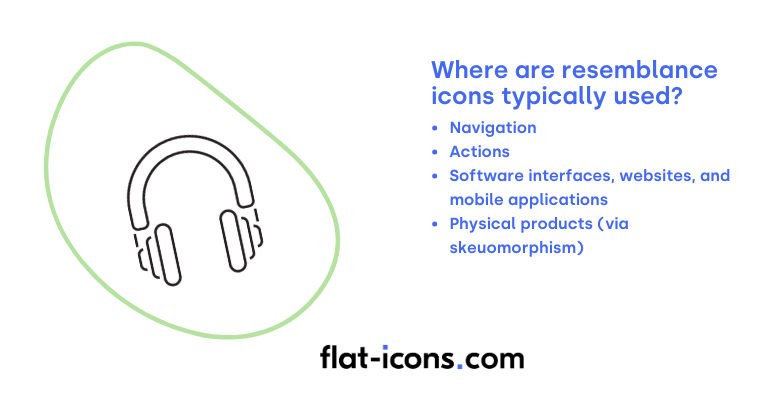
Resemblance icons are typically used as listed below.
- Navigation: Frequently used in digital interfaces to help users understand and navigate different sections or functionalities through familiar visual metaphors.
- Actions: Commonly used to represent specific actions within an interface, such as a trash can icon for deleting or an envelope icon for sending an email.
- Software interfaces, websites, and mobile applications: A fundamental part of UI design across various digital platforms to provide intuitive visual cues for users to interact with.
- Physical products (via skeuomorphism): The principle of resemblance extends to physical products through skeuomorphism, where interface objects visually mimic their real-world counterparts to aid understanding and usability.
When should you use resemblance icons?
You should use resemblance icons when you need to represent simple and universally understood actions and concepts clearly within your interface. These types of icons are most effective when their visual representation directly mirrors the real-world object or action they symbolize, making their meaning immediately apparent to users.
Resemblance icons can also be particularly beneficial when your goal is to reduce the cognitive load on users. By leveraging their pre-existing knowledge and understanding of the physical world, these icons can make digital interactions feel more intuitive and require less mental effort to interpret.
Furthermore, resemblance icons can be especially helpful for users who are new to digital interfaces or who interact with a particular application only infrequently. The familiar imagery can make the interface feel less daunting and easier to navigate. Finally, they are valuable when visual communication is paramount, such as in mobile applications or interfaces where screen space is limited and icons need to convey meaning quickly and efficiently.
What are the pros and cons of using resemblance icons?
The pros of using resemblance icons are listed below.
- Enhanced user understanding and reduced cognitive load: Icons that clearly resemble their function make interfaces more intuitive and require less mental effort.
- Improved learnability and potential for global comprehension: New users can quickly grasp the meaning, and visual resemblance can help overcome language barriers.
- Space efficiency and aesthetic appeal: They can convey meaning concisely and contribute to a visually pleasing design.
The cons of using resemblance icons are listed below.
- Difficulty representing abstract concepts: It can be challenging to visually represent abstract ideas with resemblance icons, potentially leading to less effective communication.
- Potential for cultural misinterpretations: What is easily recognizable in one culture might be confusing or have a different meaning in another.
- Risk of over-simplification and appearing dated: The need for clear resemblance can sometimes lead to overly simplistic designs, and certain styles might become associated with older design trends.
- Dependence on user familiarity: While aiming for intuitiveness, the effectiveness of resemblance icons still relies on users having prior understanding of the objects or actions they represent.
What are some examples of resemblance icons?
Some examples of resemblance icons are listed below.
- Home: Represented by a house, used for navigating to the main page.
- Search: Represented by a magnifying glass, used for initiating a search.
- Trash/recycle bin: Represented by a trash can or bin, used for deleting items.
- Email/message: Represented by an envelope, used for accessing or sending messages.
- Lock: Represented by a padlock, indicating security or a locked state.
- Folder: Represented by a file folder, used for representing a directory.
- Camera: Represented by a camera, used for accessing the device’s camera.
- Settings: Represented by a gear or cogwheel, used for accessing settings.
- Shopping cart: Represented by a shopping cart, used for representing an online shopping cart.
- Play: Represented by a triangle, used for starting media playback.
Read more icon articles