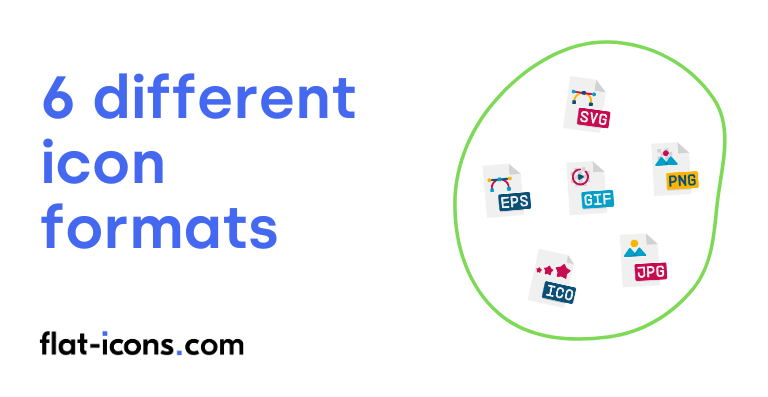Icon formats refer to the underlying structure and technical characteristics of icons, influencing their behavior and suitability for different applications. The 6 different icon formats are SVG, EPS, PNG, JPG, GIF, and ICO.
Table of Contents
1. SVG icons
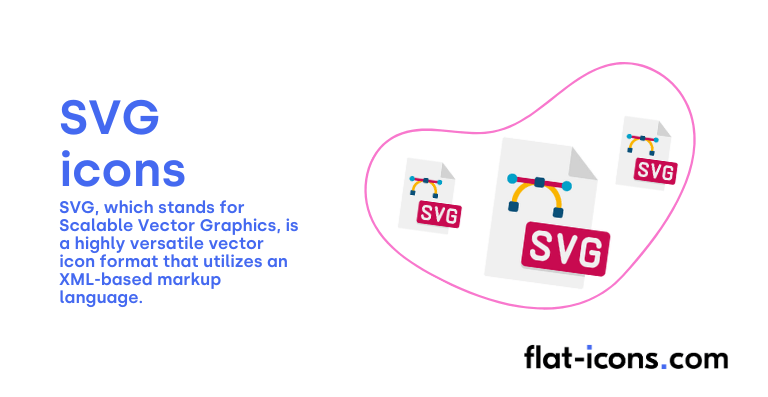
SVG, which stands for Scalable Vector Graphics, is a highly versatile vector icon format that utilizes an XML-based markup language. This means that SVG icons are defined using text-based code, describing vector graphics through fundamental shapes such as circles, ellipses, lines, paths, polygons, and polylines.
The text-based nature of SVG icons offers significant advantages, allowing for direct manipulation and styling using CSS for visual presentation and JavaScript for interactive behaviors.
A key benefit of SVG is its resolution independence; because it is based on mathematical vectors rather than pixels, it can be scaled up or down to any size without any loss of icon quality or clarity.
This inherent scalability makes SVG exceptionally well-suited for modern responsive web design, where icons need to adapt seamlessly to various screen sizes and resolutions.
2. EPS icons
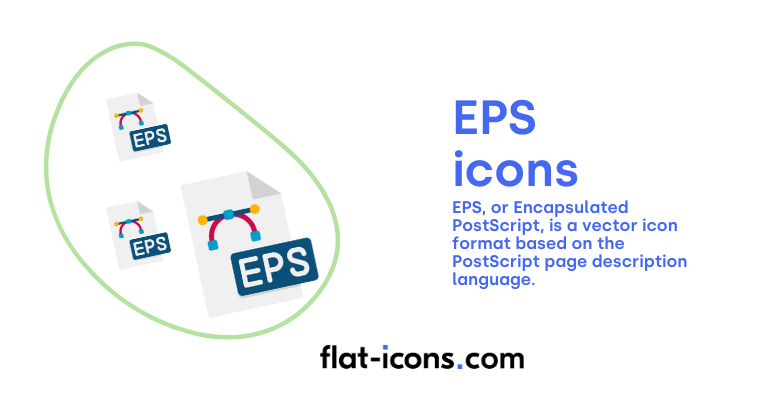
EPS, or Encapsulated PostScript, is a vector-based icon format originally developed by Adobe Systems. It is based on the PostScript page description language, making it a robust format for high-quality graphics.
Notably, EPS icons have the capability to contain both vector and raster graphics, as well as text elements, providing flexibility for different design needs. The primary typical use for EPS icons lies in professional printing and editing purposes, where preserving the integrity and scalability of vector graphics is paramount.
The structure of an EPS icon includes a header that contains metadata about the file, followed by the PostScript program itself, which provides the detailed instructions for defining and rendering the image.
3. PNG icons
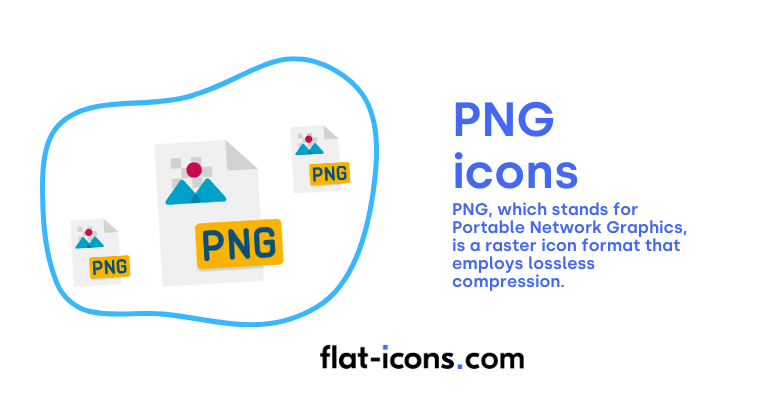
PNG, which stands for Portable Network Graphics, is a raster icon format that employs lossless compression. This means that when a PNG icon is compressed and decompressed, no image data is lost, ensuring the original quality is maintained.
The PNG format supports a wide range of image types, including palette-based images with a limited color set, grayscale images, and full-color non-palette-based images using the RGB or RGBA color models.
A significant feature of PNG is its support for various transparency options, including the use of alpha channels, which allow for partial transparency and smooth blending with background elements.
The internal organization of PNG icons follows a chunk-based structure, where image data and associated metadata, such as color profiles and textual information, are stored in distinct chunks.
4. JPG icons
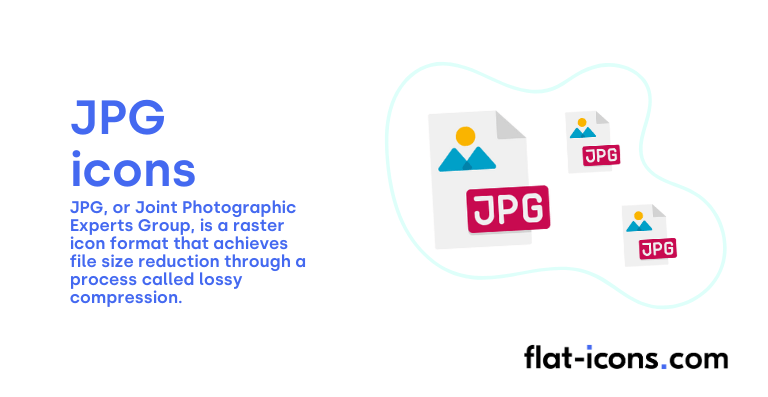
JPG, or Joint Photographic Experts Group, is a raster icon format that achieves file size reduction through a process called lossy compression. This compression technique works by discarding some image data that is deemed less noticeable to the human eye.
JPG supports up to 24-bit color, which translates to approximately 16 million different colors, making it highly suitable for representing photographs and other complex graphics with rich color palettes, especially for use on the internet.
However, the lossy compression inherent in the JPG format can sometimes lead to visible artifacts in the image, such as blurriness and pixelation, particularly noticeable around sharp lines and text. It is also important to note that JPG icons do not support transparency; all JPG images are inherently opaque.
5. GIF icons
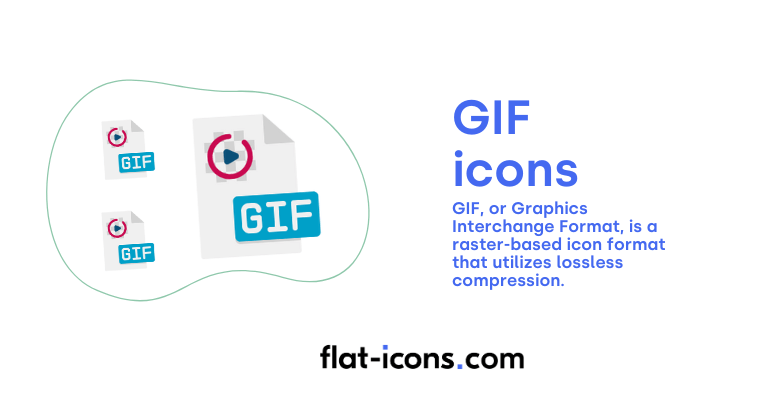
GIF, or Graphics Interchange Format, is a raster-based icon format that utilizes lossless compression for images that have a limited color palette, supporting a maximum of 256 indexed colors.
Despite this color limitation, GIF has gained popularity due to its support for animation, allowing multiple frames to be stored within a single file, which can then be played back in sequence. GIF icons also offer a basic form of transparency, where a single color within the image’s palette can be designated as transparent, allowing the background to show through those areas.
The lossless compression within the constraints of the limited color palette ensures that icon quality is preserved during compression and decompression.
6. ICO icons
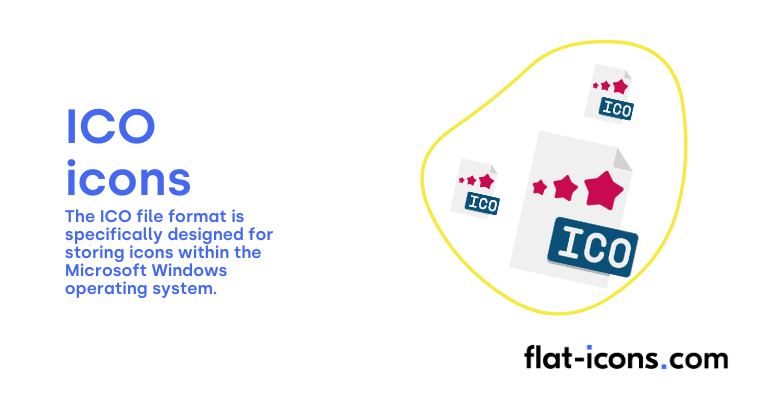
The ICO file format is specifically designed for storing icons within the Microsoft Windows operating system. A key feature of the ICO format is its ability to hold multiple images of the same icon at various sizes and color depths within a single file.
This multi-resolution capability is crucial for ensuring that icons are displayed correctly and optimally across different screen resolutions and DPI (dots per inch) settings within the Windows environment.
The individual images contained within ICO icons can be stored in either the older BMP (Bitmap) format or the more modern PNG (Portable Network Graphics) format, offering flexibility in terms of image quality and transparency support depending on the specific needs and version of Windows being targeted.
What are the differences between icon formats and icon styles?
Icon formats define the underlying structure and technical characteristics of icons, while icon styles refer to the distinct visual appearance and design characteristics of icons. The differences between icon formats and icon styles are listed below.
- Focus: Icon formats define the technical underpinnings of the icon file. Icon styles dictate the visual appearance.
- Examples: Examples of icon formats include SVG, EPS, PNG, and JPG. Examples of icon styles include outline, filled, colored, and 3D.
- Primary concern: The primary concern with icon formats is scalability and file size. The primary concern with icon styles is establishing visual consistency.
What are the differences between icon formats and icon types?
Icon formats refer to the underlying structure and technical characteristics of icons, while icon types refer to the categorization of icons based on their specific function. The differences between icon formats and icon types are listed below.
- Focus: Icon formats define the technical aspects of the icon file. Icon types categorize icons based on their function and purpose within an interface.
- Examples: Examples of icon formats include SVG, EPS, PNG, and JPG. Examples of icon types include app icons, glyph icons, and favicons.
- Primary concern: The primary concern with icon formats is scalability and file size. The primary concern with icon types is ensuring clarity and intuitiveness.
Read more icon articles