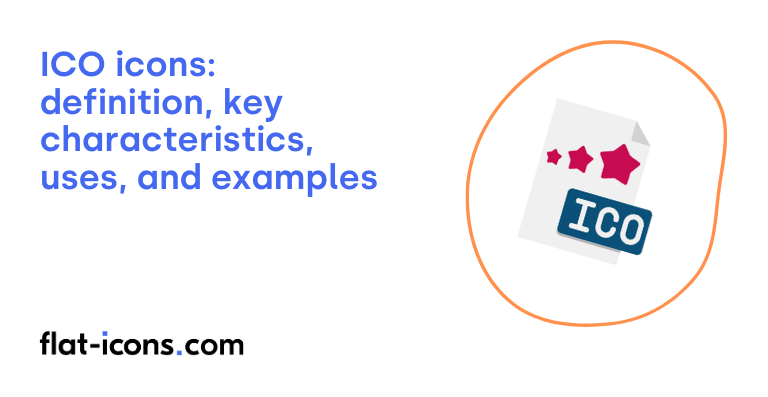ICO icons are digital icons that are saved in the ICO file format, primarily used by Microsoft Windows for application and file icons, often containing multiple sizes and color depths.
The key characteristics of ICO icons are support for multiple sizes and resolutions, variable color depth support, transparency mechanisms, efficient structure for retrieval, and wide Windows ecosystem support.
ICO icons are typically used in Microsoft Windows operating systems, website favicons, and software applications (for Windows compatibility).
Table of Contents
What are ICO icons?
ICO icons are a specific image file format utilized by Microsoft Windows for storing small computer icon images. A key feature of the ICO format is its ability to store multiple versions of the same icon within a single file, each in different sizes and color depths. This capability allows the Windows operating system to automatically select and display the most appropriate icon version based on the context and screen resolution.
While the ICO format is primarily associated with Windows, the concept of using small visual representations for icons is widespread in user interface design across various platforms.. These symbols, similar in purpose to ICO icons, are commonly found on websites, within mobile applications, and throughout software interfaces. Their role is to help users quickly understand the actions and functionalities available within the digital environment. This particular icon format, with its multi-resolution capabilities, has influenced similar approaches in other operating systems and digital environments.
What are the key characteristics of ICO icons?
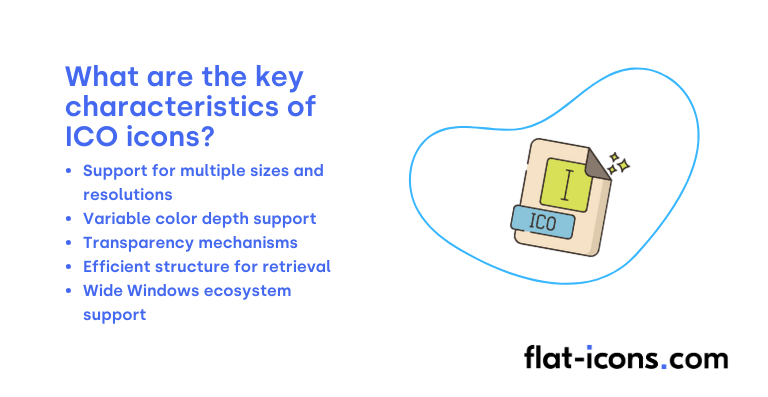
The key characteristics of ICO icons are listed below.
- Support for multiple sizes and resolutions: ICO files can store multiple versions of an icon at different dimensions (e.g., 16×16, 32×32, 256×256), allowing the operating system to select the most appropriate size for various display contexts.
- Variable color depth support: ICO format supports a range of color depths, including 1-bit monochrome, 4-bit, 8-bit, 24-bit (TrueColor), and 32-bit (with alpha transparency), accommodating different visual requirements.
- Transparency mechanisms: ICO files utilize different methods for handling transparency based on color depth, using color masks for lower bit depths and an 8-bit alpha channel for 32-bit icons, enabling seamless integration with various backgrounds.
- Efficient structure for retrieval: The file structure includes an icon directory that allows for quick and efficient retrieval of specific icon sizes and formats by the operating system.
- Wide Windows ecosystem support: ICO is the standard icon format used by Microsoft Windows for application icons, desktop icons, and favicons, ensuring broad compatibility within the Windows environment.
Where are ICO icons typically used?
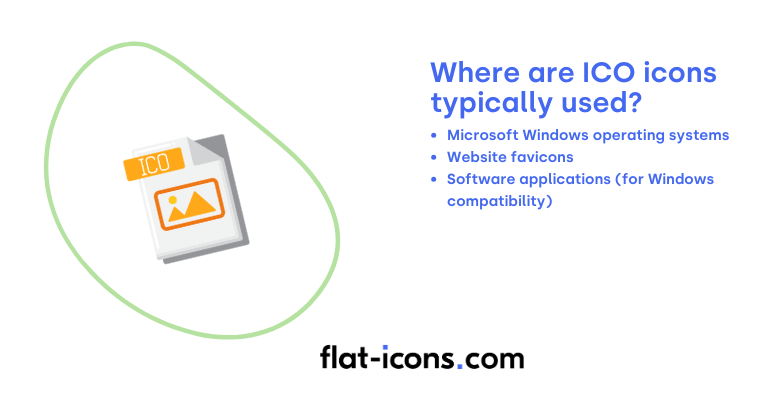
ICO icons are typically used as listed below.
- Microsoft Windows operating systems: Primarily used for application icons (appearing as shortcuts, in the Start Menu, on the taskbar, and within the application’s interface), file type icons (e.g., for .doc, .exe, .txt files), folder icons in File Explorer, shortcut icons, and various other system elements throughout the Windows interface.
- Website favicons: Also used as favicons for websites, which are the small icons that identify websites in browser tabs, bookmarks, and history lists, aiding in website branding and recognition.
- Software applications (for Windows compatibility): Software developers use ICO files in their applications, even those designed for non-Windows platforms, to ensure a native visual representation when the application is run on Windows.
When should you use ICO icons?
You should use ICO icons primarily for application icons in Windows, ensuring optimal display and integration within the operating system. They also provide the broadest compatibility across different Windows versions, including older ones.
For website favicons, using favicon.ico in your root directory offers the best compatibility, especially with older browsers, as ICO files can store multiple icon sizes.
Finally, the ICO format is useful when you need to store multiple resolutions of an icon in a single file for optimal display at various sizes and on different screen resolutions.
What are the pros and cons of using ICO icons?
The pros of using ICO icons are listed below.
- Optimal display and native support in Windows: ICO is the native icon format for Windows, ensuring proper rendering.
- Supports multiple resolutions: A single ICO file can contain various sizes, simplifying icon management for different display needs.
- Supports transparency: ICO files can have transparent backgrounds, allowing for better visual integration.
- Compatible for website favicons: ICO is a recognized format for website favicons.
The cons of using ICO icons are listed below.
- Limited compatibility outside of Windows: ICO files are primarily designed for Windows and have poor support on other operating systems.
- Potentially larger file sizes: Storing multiple resolutions can lead to larger file sizes compared to single-image formats.
- Requires specific software for creation and editing: Creating and modifying ICO files often necessitates specialized tools.
- Scalability limited by included resolutions: Unlike vector formats, ICO icons can become pixelated if scaled beyond their defined resolutions.
- Not ideal for cross-platform projects: Its strong association with Windows makes it a less suitable choice for applications intended for multiple operating systems.
Read more icon articles