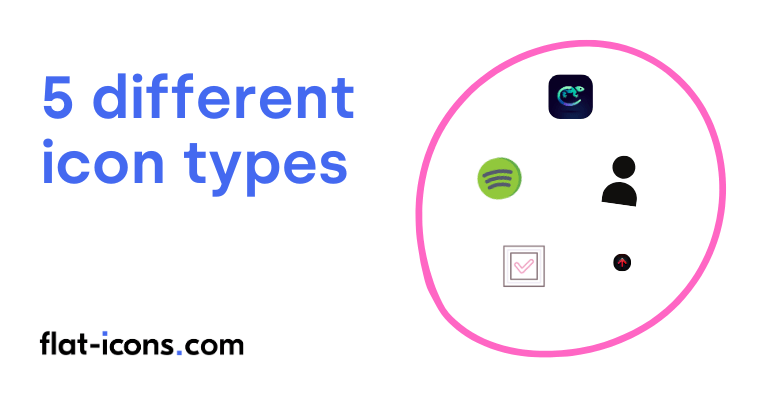Icon types refer to the purpose or the objects/concepts that icons represent. The 5 different icon types are app icons, glyph icons, brand icons, UI icons, and favicons.
Table of Contents
1. App Icons
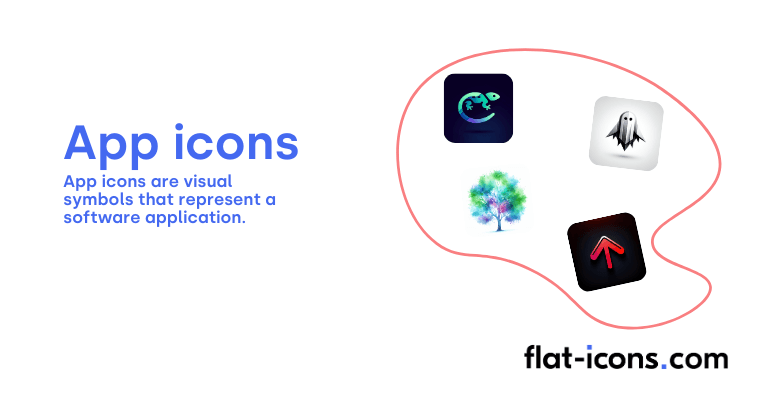
App icons are visual symbols that represent a software application. They are prominently displayed on device home screens, app stores, and within device settings, acting as a crucial first impression for potential users.
Their typical use includes launching the application, identifying it within crowded app marketplaces to attract users and differentiate it from competitors, reinforcing brand recognition through consistent design elements and color palettes, and visually communicating the app’s functionality or target audience.
Memorability and uniqueness are essential for effective app icons to stand out. Finally, the style of the app icon should ideally align with the overall visual design and branding of the application itself.
2. Glyph Icons
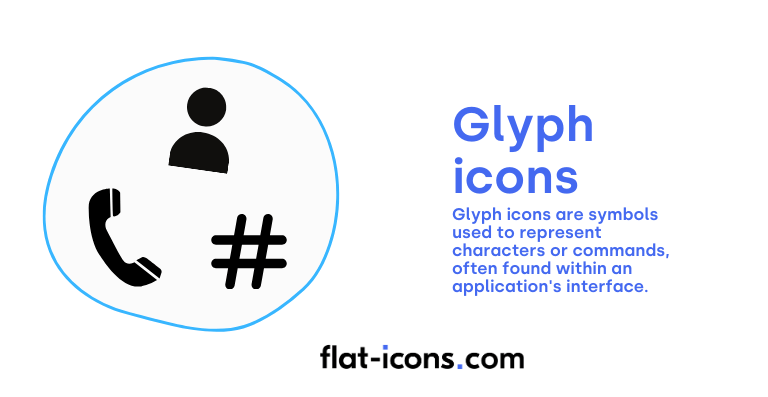
Glyph icons are symbols used to represent characters or commands, often found within an application’s interface. They are designed to be universally understood and to convey meaning efficiently without relying on text labels.
Typically, glyph icons are used for navigation in menus, toolbars, and tab bars, representing different sections or functionalities. They also represent specific actions and commands users can take, such as save, edit, or delete, and serve as status indicators conveying information about the application’s state or data. Furthermore, they provide visual cues about interactive elements, indicating their potential actions.
Glyph icons require clarity and recognizability, even at small sizes, often relying on universally recognized metaphors. Maintaining a consistent visual style across all glyphs within an application is crucial for a cohesive user experience. Implemented as vector graphics, they offer scalability without loss of quality, and providing alternative text descriptions is important for accessibility.
3. Brand Icons
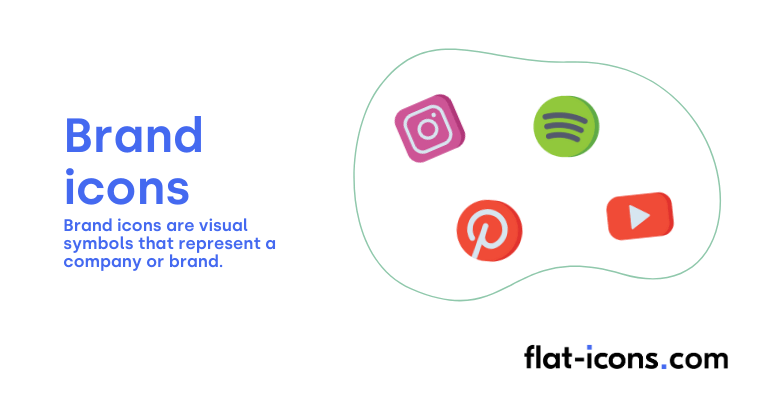
Brand icons are visual symbols that represent a company or brand. The strategic use of color, shape, and typography in brand icons plays a significant role in shaping consumer perception and fostering brand loyalty.
Brand icons are typically used as core elements of company logos, appearing on various platforms and materials. They are also utilized as profile pictures on social media, as favicons for websites, and are integrated into marketing and advertising campaigns to build brand awareness.
A successful brand icon is memorable and distinctive, versatile for use across different media, and adheres to comprehensive brand guidelines regarding its usage.
4. UI Icons
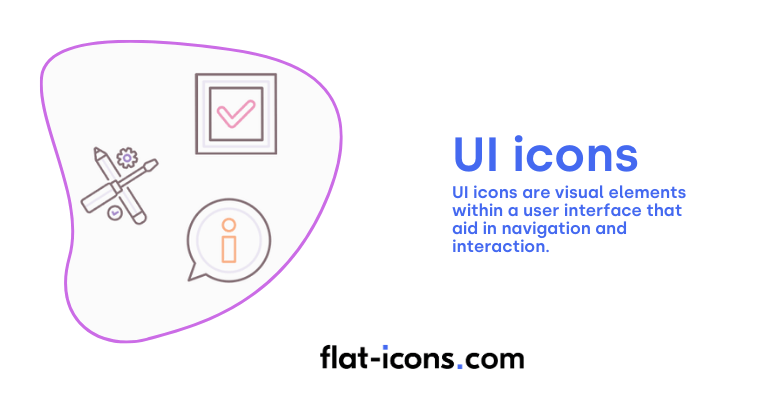
UI icons are visual elements within a user interface that aid in navigation and interaction. Their primary goal is to enhance usability by providing visual cues that complement or replace text labels, making interfaces more intuitive and efficient to use. Effective UI icons contribute significantly to a positive user experience by reducing cognitive load and improving task completion.
UI icons are typically used in navigation menus to represent different sections, in toolbars and action buttons for specific user actions, within control elements like buttons and toggles, and for conveying notifications and alerts.
Consistency in style across all UI icons within an interface is crucial. They should provide affordance and feedback upon interaction. Accessibility is important, requiring alternative text for users with visual impairments, and designers should also consider potential cultural differences in icon interpretation.
5. Favicons
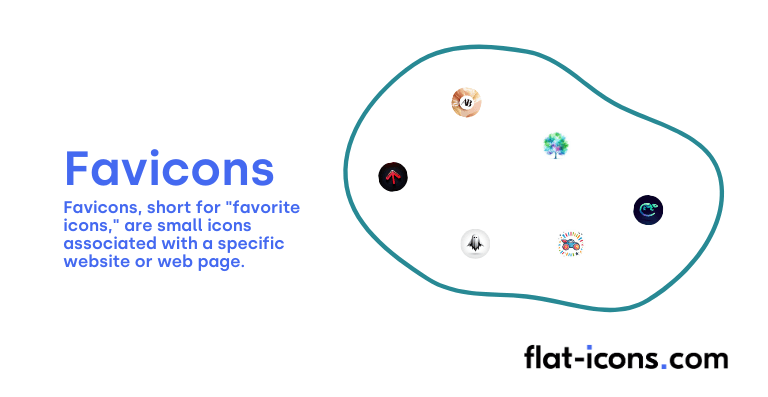
Favicons, short for “favorite icons,” are small icons associated with a specific website or web page. While seemingly minor, they play a crucial role in improving a website’s visual identity.
Favicons are typically displayed in browser tabs, the browser address bar, bookmarks or favorites lists, and the browser history. Some search engines also display them in search results.
They improve user experience by making it easier to identify websites among multiple tabs or bookmarks. Consistency in using the same favicon across all website pages strengthens brand recognition, and a well-designed favicon contributes to the overall professional appearance of a website.
What are the differences between icon types and icon styles?
Icon types refer to the functionality of icons, while icon styles refer to their visual appearance. The differences between icon types and icon styles are listed below.
- Focus: Icon types focus on the purpose or function of the icon, while icon styles focus on the visual characteristics.
- Examples: Examples of icon types include app icons, UI icons, and brand icons. Examples of icon styles include outlined, filled, flat, and 3D.
- Primary Concerns: Icon types are primarily concerned with communicating meaning and aiding user interaction. Icon styles are primarily concerned with the aesthetic appearance and consistency of the icons.
What are the differences between icon types and icon formats?
Icon types refer to the function of icons, while icon formats refer to their file structure and technical properties. The differences between icon types and icon formats are listed below.
- Focus: Icon types focus on the purpose or function of the icon, while icon formats focus on how the icon data is stored.
- Examples: Examples of icon types include app icons, UI icons, and brand icons. Examples of icon formats include SVG, PNG, and JPEG.
- Primary Concerns: Icon types are primarily concerned with communicating meaning and aiding user interaction. Icon formats are primarily concerned with compatibility, scalability, and file size.
Read more icon articles